May 25, 2018, the General Data Protection Regulation (GDPR) came into effect in the European Union. What does it have to do with emails, specifically, attachments?
"Sending files by email poses a threat of personal data leakage for a number of reasons. First, you could send the file to the wrong recipient or forget to exclude certain recipients from a mass email. Second, cybercriminals might hack your recipient’s mailbox, gaining access to all the attachments in it. Consequently, sending unprotected files and storing them in your mailbox would violate the GDPR and may result in fines and lawsuits." - mapilab.com
To protect you against potential viruses and harmful software, Gmail doesn't allow you to attach certain types of files, see this post by Google for full details.
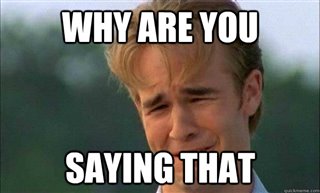
Sage 50 CA CAB files sent by email can get blocked!
The types of files that you can't include as attachments include Sage 50's CAB file type for compressed backups. This is the file type used to restore your Sage 50 backup file
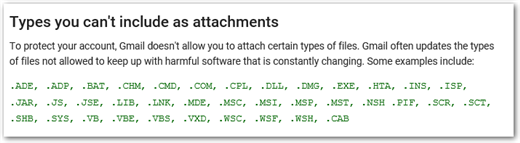
Handling email attachments with popular emails like Gmail
Gmail and other popular email platforms now have added security to comply with GDPR. Sage 50 CA Support Analyst, Denesh Sookar, provides the following options in the KB 91228:
Option 1
If the file was sent to you from a Gmail address, have the user transfer the file via Google Drive instead. Here's how to upload to Google Drive.
Tip: On the receiving end see: how to download from Google Drive
Option 2
Send the file through another file sharing service like Dropbox, or One Drive.
Option 3:
Create a Zip compression of the .SAI and .SAJ files rather than the .CAB file (because the .CAB file will get blocked) and then email it. See below.
Tip: On the receiving end, you'll want to extract zip folders
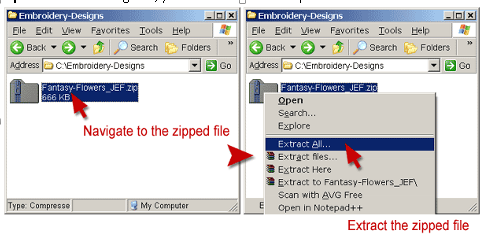
As an Option 4:
The Microsoft Office 365 integration with Sage 50 allows you to set up Flows to automatically move attachments received to your One Drive on the cloud .
For more information on this see the blog: Common questions for Office 365 & Sage 50cloud Integration
Purchased Sage 50c with Microsoft Office 365 but need help to activate it?
We have a dedicated team available to support this 0365 integration with our Sage 50cloud product line available at 1-888-522-2722 option 6 or by email at: [email protected] provide your:
- Account ID with Sage
- Address, email and phone number.
Was this blog useful? Kindly leave us a like and rating on the right-hand side of this page.







