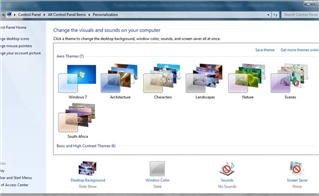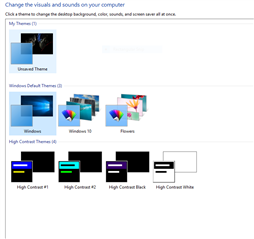Hi
please assist i am receiving error when accessing Bank Manager
Unhandled Exception has occured in a component in your application. If you lick continue teh application will ignore this error and attempt to continue.
Visual Styles-related operation resulted in an error because no visual style are currently active.
URgent help required.