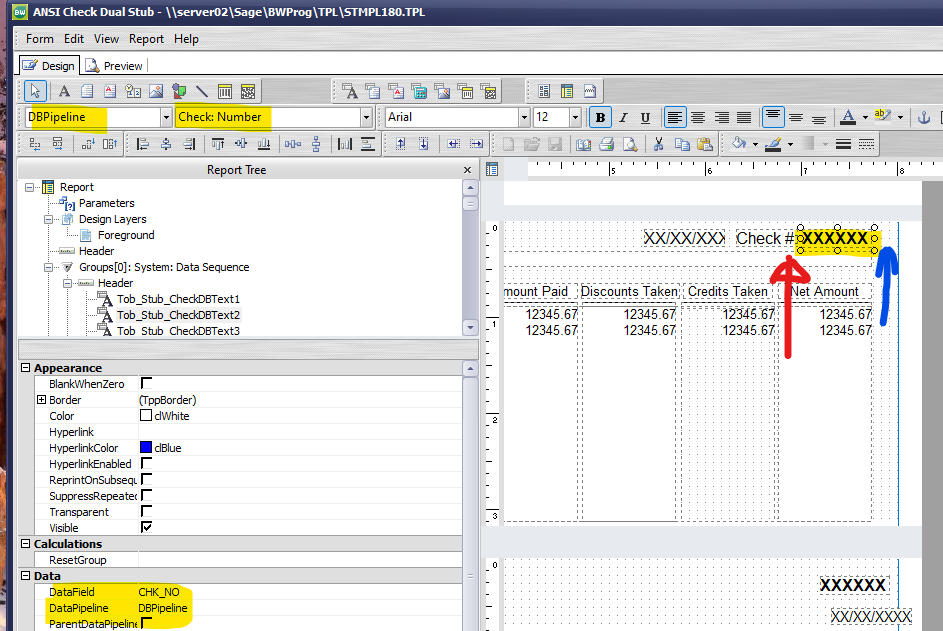Hello,
I am trying to format the output on an A/P check using "NumberFormat", but I cannot figure out how the parameters work. The pre-loaded formats look like this:
Phone
!\(999\)\ 000\-0000;0;
Social Security Number
000\-00\-0000;0;
Zip
00000;0;
Zip+4
00000\-9999;0;
What I would like to do specifically is:
- Format Check Number with leading zeroes
- Add a character (always the same character) before and after the check number
So, if the check number is 1234, the output should be: x001234x
Thank you in advance for any assistance.