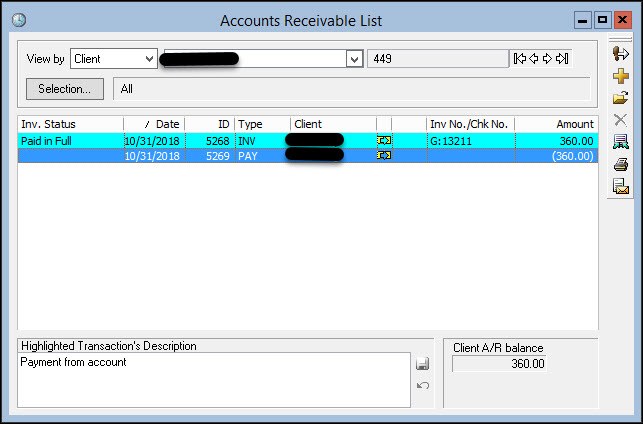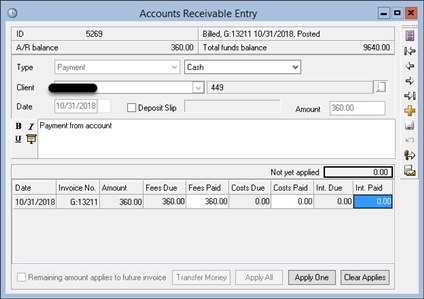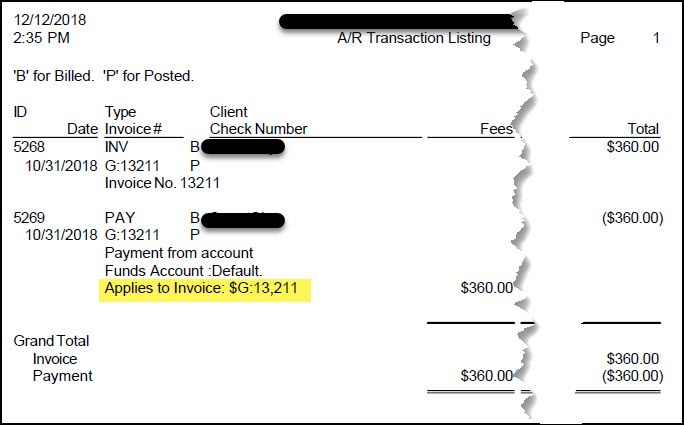Hi,
I have a client with a funds account set up to automatically pay any new charges when billed. The invoice was approved and the payment transaction was created. The client's fund account is reporting the correct balance, however the client's A/R list does not recognize the payment against the invoice. It shows the billed amount and the payment, but the balance still shows the billed amount. The bill and payment are now "undoable" in order for me to try to delete the transactions and apply the payment correctly. And since the payment wasn't applied to the invoice, I cannot reverse the payment either. I have run a Data Verification for both error checking and to rebuild the client's A/R balance but neither have done anything to correct the problem. Short of crediting the client and trying to reapply the payment separately, is there another way to correct this?
Thanks for your help.