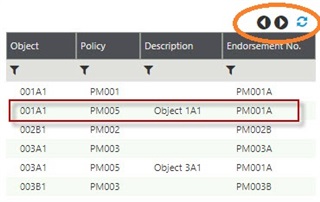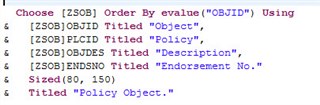Hi there,
Im trying to filter a field based on CHOOSE as I read on greytrix ( http://www.greytrix.com/blogs/sagex3/2014/08/31/adding-selection-window-for-any-action/ )
My code is working but If I use the search (as highlited in the screenshot) the field is closed and I get the message "item not found", even if Im sure the item exists...
Here is my code:
Subprog S_YFORMNUM(VALEUR)
Variable Char VALEUR()
If!clalev([F:YFSF]) : Local File YFAMSTKFORM [F:YFSF] : Endif
Choose [YFSF] Where ([F:YFSF]YFAFID = [M:STONE]YFAMNUM) Using
&[YFSF]YSSFID Titled "ID Formato",
&[YFSF]YSSFDES Titled "Desc. Formato"
& Sized (80,150)
& Titled "Opção Formato"
Filter [F:YFSF]
VALEUR = [YFSF]YSSFID
End