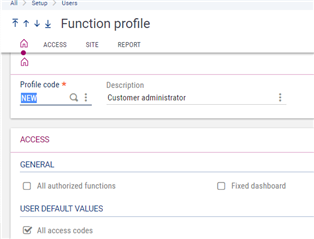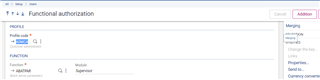Hi,
I have a user whom I want to restrict to only be able to enter transactions for one of our companies on X3.
I can see that this can be done by creating a new functional profile, and adding the company restriction under every function, but this is a full User with well over 100 individual functions. Is there any better way of restricting this user to one company only? Thank you.