Customers may make a prepayment to a Sales Order, which is not complex to handle if the sales orders is wholly shipped and invoiced for the full amount. However, it can become complicated if the product on the sales order will be partially delivered over several shipments.
Here's a scenario and how it is handled:
Scenario:
A sales order has a quantity of 10 at $100.00 each, totaling $1,000.00.
The customer prepays $1,000.00.
All the product will not be delivered at the same time, in this example we will have 3 shipments.
After each shipment, the amount will be invoiced and an additional freight charge will be added to the invoice.
The customer does not want the freight charge to come out of the prepayment amount.
Enter Prepayment:
We start on the Sales Order:
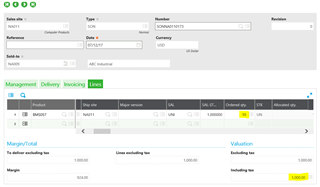
On the right had pane, click Prepayments
The Prepayment management window opens

Click on the action box in the line can select issuing
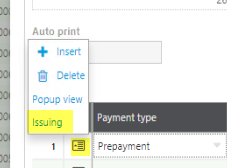
A/P-A/R Accounting, Payments, Payment receipt Entry
Enter required information and select the sales order in the Open Items Left List
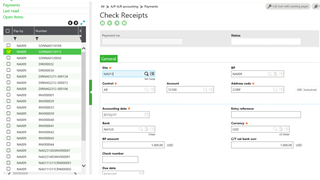
Create and Post
Steps to take PRIOR to 1st Shipment:
Identify quantity/value of first shipment
Sales, Orders, Prepayment Management
Use the Document number field to search based on the sales order number
The result should look like this:

In our example, we know the first shipment is for a quantity of 3 at $100 each, so we change the 'Prepayment to deduct' field to 300.00

Create 1st Shipment and Invoice:
Now do the shipment for 3 and validate
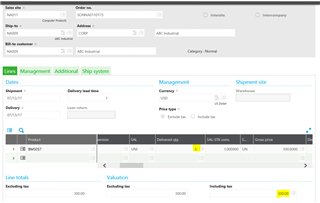
When invoicing this shipment, add the extra line charge for Freight ($75 in our example)
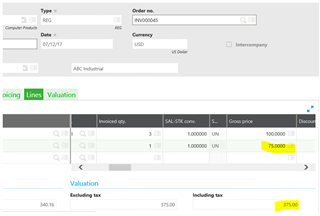
When the invoice is printed it shows $300.00 is deducted and only the $75.00 freight charge is due
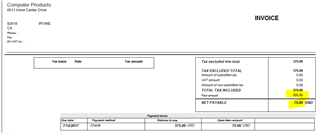
Future shipments:
Prepayment Management can only be used with a Prepayment to deduct from an invoice one time. Here is an example of how to create all future shipments after the initial partial shipment shown above.
Create and validate the shipment (in our example if is for quantity of 2)
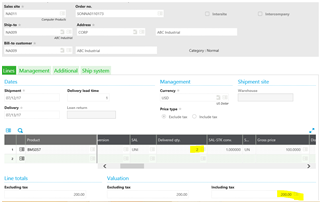
In our example we've added a $50.00 Freight charge
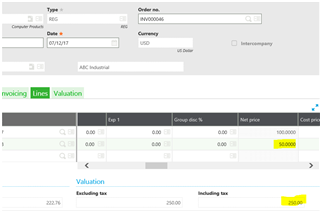
Invoice and Post the shipment, but do not print it
Open A/P-A/R accounting, Open Items, BP net settlement
Enter the required information, including From due date as shown in our example below
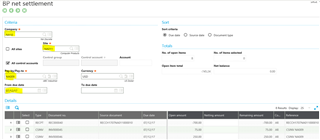
On the Receipt line, key in a negative amount in the Netting amount column for the amount of the prepayment you want applied to the invoice ($200.00 in our example)
On the Invoice line, key in an offsetting positive amount in the Netting amount for the amount of the prepayment you want applied to the invoice
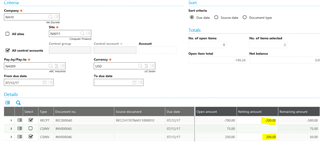
Click Post
Now go back and print your invoice and it will show only the Freight amount as due
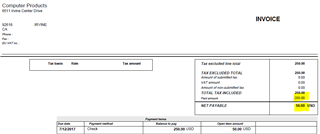
Use the BP net Settlement to apply the prepayment amounts on any remaining shipments.

