Previously in this blog post here I discussed how you can determine who are the connected users in classic side, now let's discuss how you can terminate those classic sessions manually outside of Enterprise management.
Of course you can use User monitor function(PSADX) to terminate a user classic session, but knowing how to kill a classic user session from outside might be helpful in some circumstances.
So let's imagine either you have used user monitor function or other methods and you know the process id numbers for adonix.exe and sadoss.exe for the user session that you like to terminate such as below:
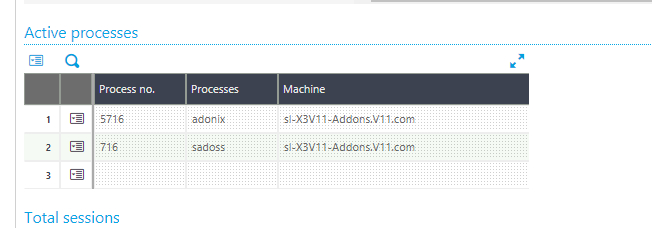
- Remote in to the application server.
- Open a command line( preferably run as Administrator)
- Change your directory to runtime\bin
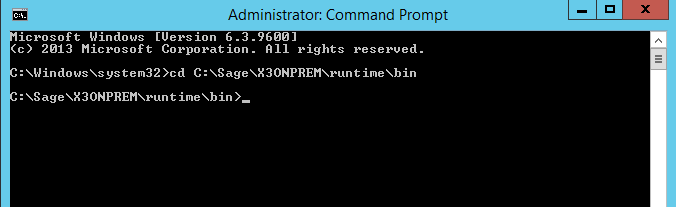
- Run env.bat to set the environmental variables.
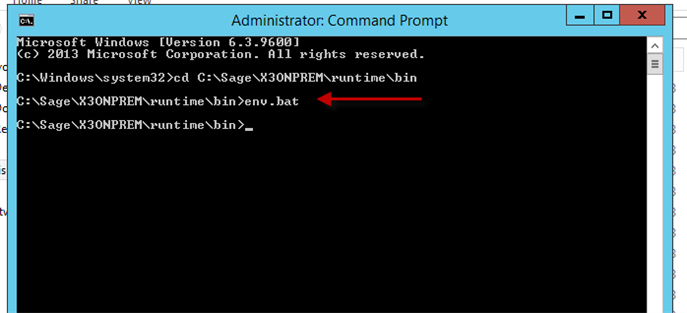
- Enter killadx 5716,716 to terminate process id 5716 and 716 , which are the process id for adonix.exe and sadoss.exe for the the classic user session I like to terminate.
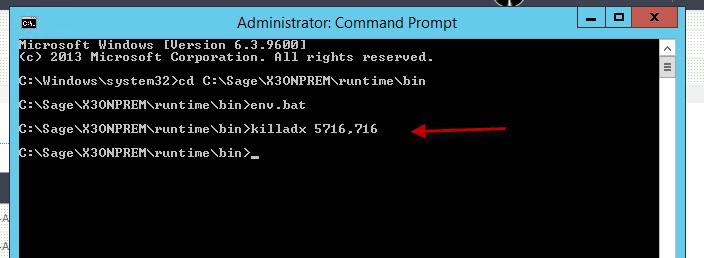
Conclusion: You can use Killadx to terminate process ids outside of enterprise management.

