By now you most likely have seen different methods of authentications that can be used with Enterprise management like LDAP, Oauth2 and SAML2.
But what if you wanted to have Two-factor authentication for added security.
You can accomplish this as part of your Oauth2 authentication method for example with Google.
Before we get to the example, to start please review the online help article "Setting Up a Google Account SSO for OAuth2". This article will help you set up authentication with Google account in Enterprise management.
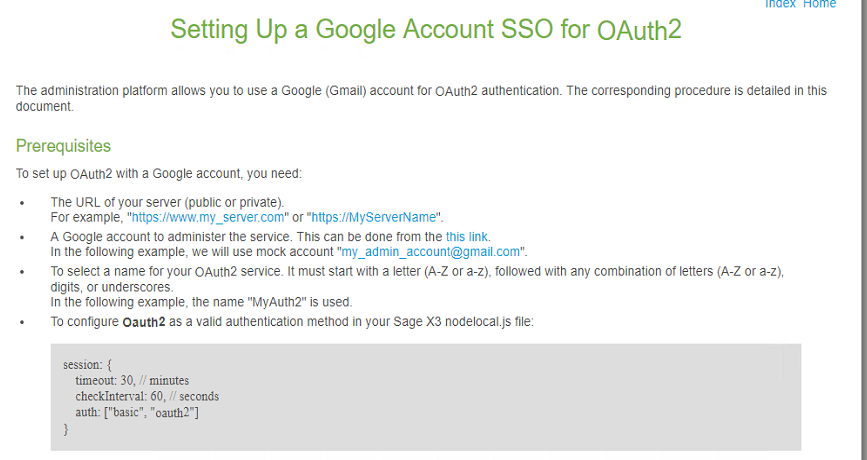
After following above article you would have a Google button in your login page like below. 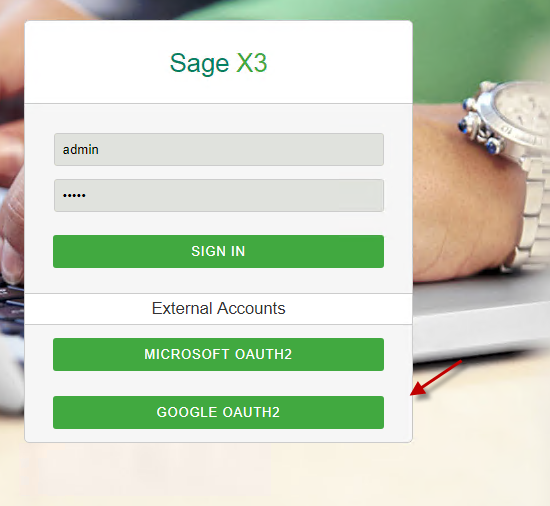
Now in order to set up Two-factor authentication for Google follow below steps:
- Review the steps outlined in Google online Help here to turn on 2-Step Verification.
- Login to your Google account and Go to the 2-Step Verification section of your Google Account.
- Select Get started.
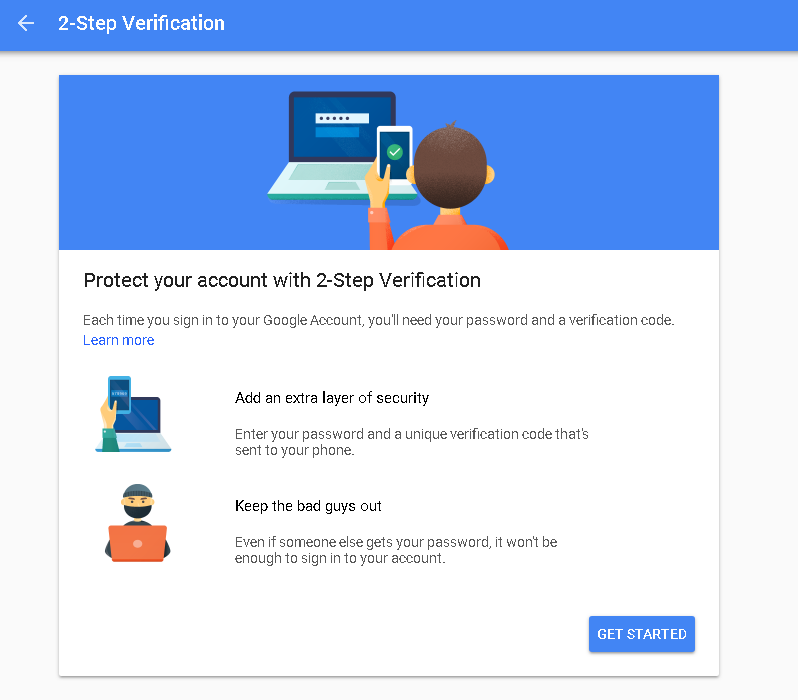
- Follow the steps on the screen to set up a phone for the authentication and you can pick to get a phone call or text for receiving the codes.
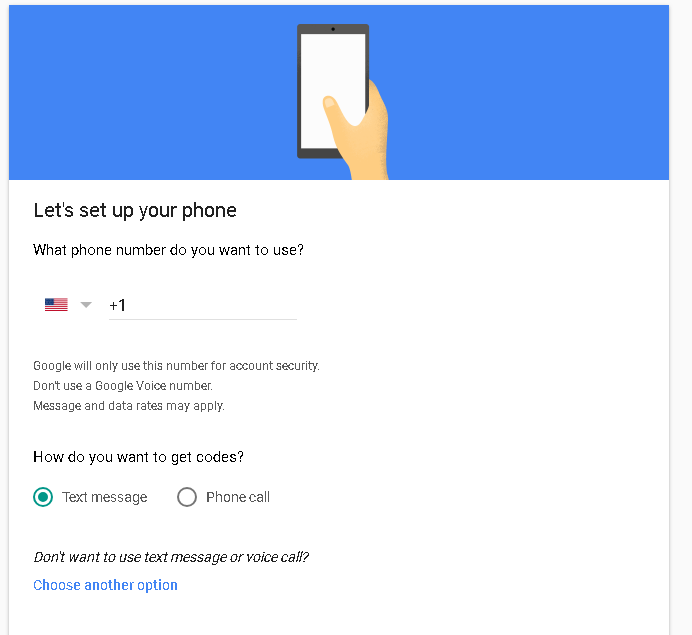
- An initial verification code will be sent to your device and then you have the option to turn on the 2-Step Verification.
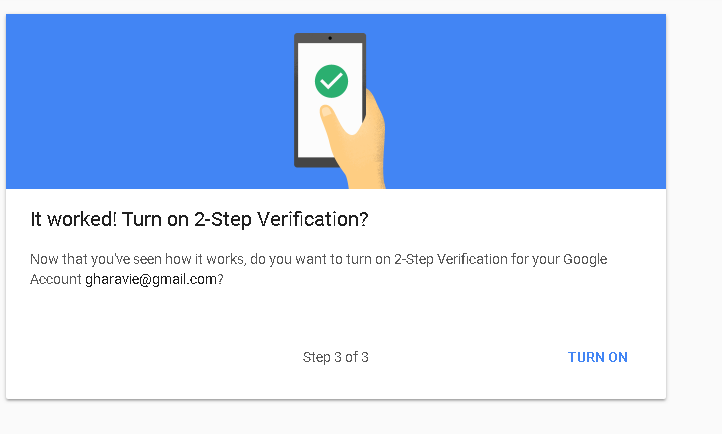
After the above steps are done and you try to login to Enterprise management, and use the Google button you will see below. 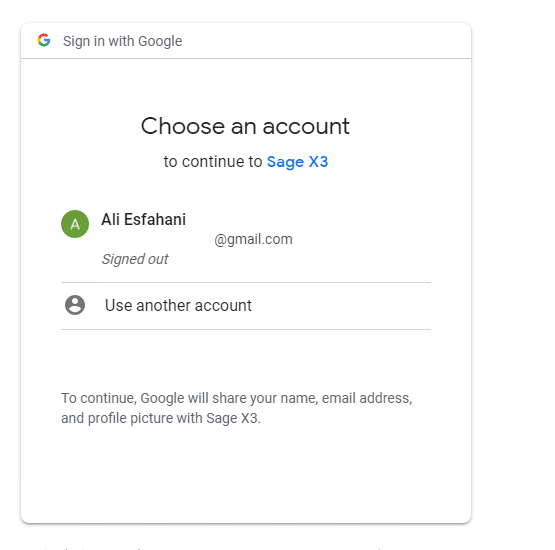
Then after entering your password you will see below. 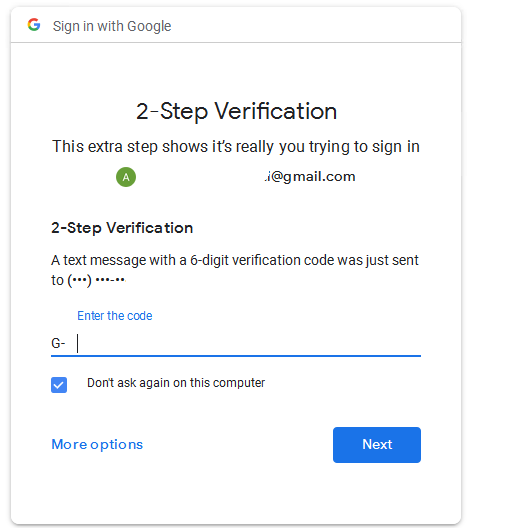
After entering the code that you received on your device you are fully authenticated and are redirected back to Enterprise management.
Conclusion: You can turn on Two-factor authentication with Oauth2 and use it with Enterprise management.

