You may have had a need to send mail through code, and you may have seen other blog posts on usage of GSERMES. But starting with v7 and higher because there is no desktop client that code may not work instead you can use ASYRMAIL.ASEND_MAIL API
Before we get to the example, review online help and search for ASYRMAIL.ASEND_MAIL API.
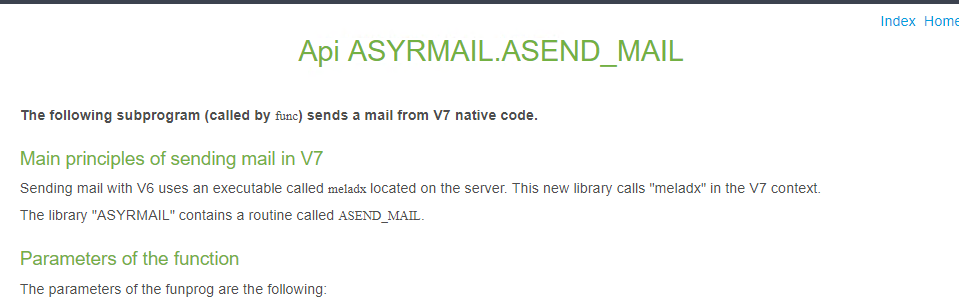
In below example I am adding a button to classic function Sales order, to send an email.
- Open Development, Script Dictionary, Windows.
- Select OSOH window.
- Add a button and Save and Validate.
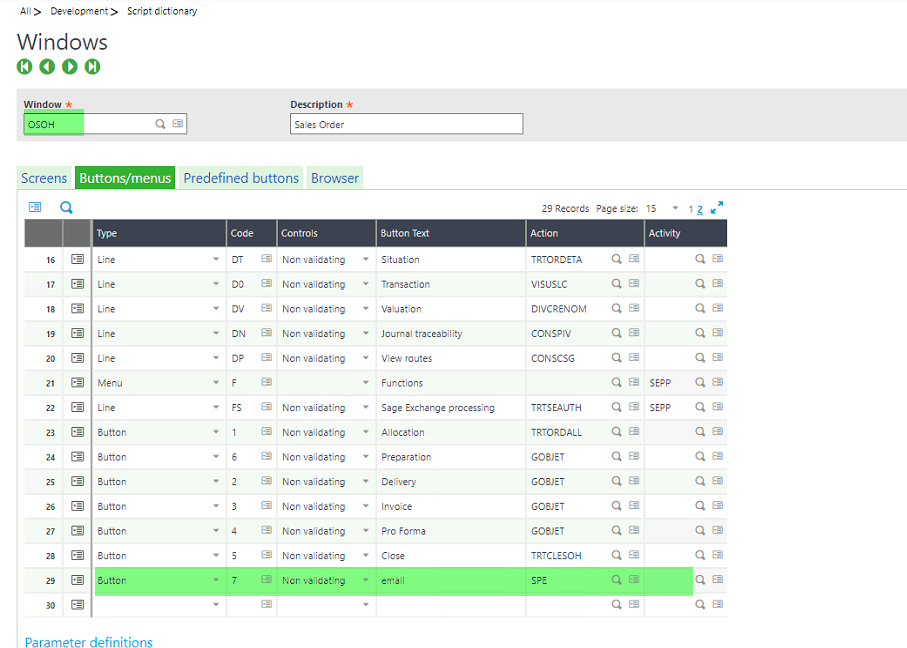
- Validate Sales entry transaction under Setup, Sales, Entry Transaction, Orders.
- Open Script editor under Development, Script dictionary, Scripts, Script Editor and add below code.
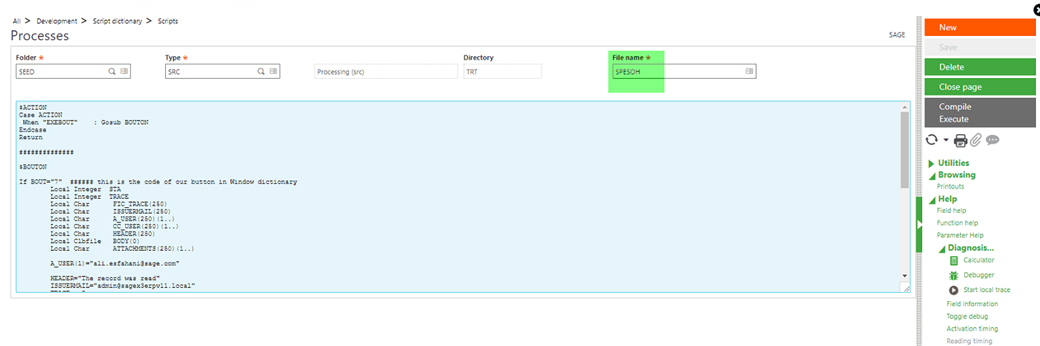
$ACTION
Case ACTION
When "EXEBOUT" : Gosub BOUTON
Endcase
Return##############
$BOUTON
If BOUT="7" ###### this is the code of our button in Window dictionary
Local Integer STA
Local Integer TRACE
Local Char FIC_TRACE(250)
Local Char ISSUERMAIL(250)
Local Char A_USER(250)(1..)
Local Char CC_USER(250)(1..)
Local Char HEADER(250)
Local Clbfile BODY(0)
Local Char ATTACHMENTS(250)(1..)A_USER(1)="[email protected]"
HEADER="The record was read"
ISSUERMAIL="[email protected]"
TRACE = 2
Append BODY , 'This is an email from SOH window button '+chr$(10)
Append BODY , 'I hope you will enjoy it'+chr$(10)
STA =func ASYRMAIL.ASEND_MAIL(GACTX,ISSUERMAIL,A_USER,CC_USER,HEADER,BODY,ATTACHMENTS,TRACE)
If STA <> [V]CST_AOK Then
infbox( mess(1163,196,1))
else
infbox( "Ëmail was sent nice!")
Endif
Endif
Return - Save and compile.
- Now open Sales, Orders, Orders.
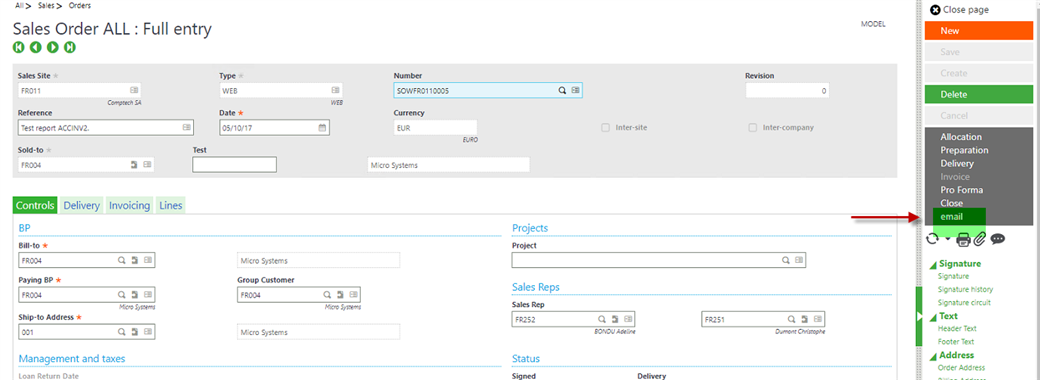
- Click on email button.
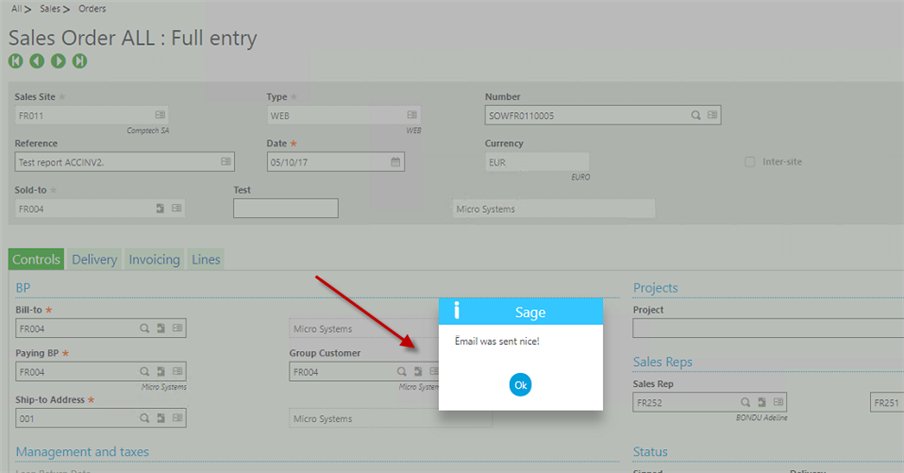
Conclusion: You can use ASYRMAIL.ASEND_MAIL API to send email programmatically.


-

christycpa
-
Cancel
-
Vote Up
0
Vote Down
-
-
Sign in to reply
-
More
-
Cancel
-

Esfahani
in reply to christycpa
-
Cancel
-
Vote Up
0
Vote Down
-
-
Sign in to reply
-
More
-
Cancel
Comment-

Esfahani
in reply to christycpa
-
Cancel
-
Vote Up
0
Vote Down
-
-
Sign in to reply
-
More
-
Cancel
Children