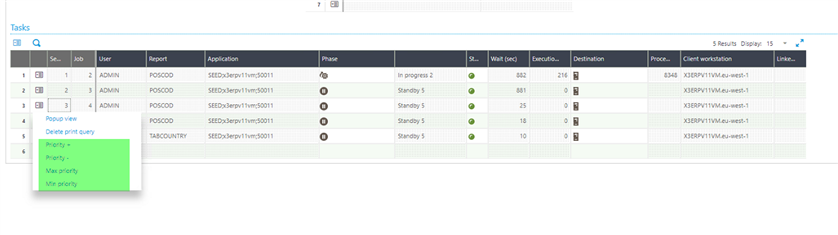Previously in this blog post here we talked about how to troubleshoot print server.
But what about if you like to see what is currently printing?
An example of a need for the above , is if you realize your print jobs are hanging and/or not finishing, one thing you can do is to check if the print server is busy printing another report.
In order to find out what is currently in printing queue from X3:
- Open Reports, Reports, Print supervision.
- Select your print server from the list on the Server field.
- In the Grid below you will find the list of print jobs.
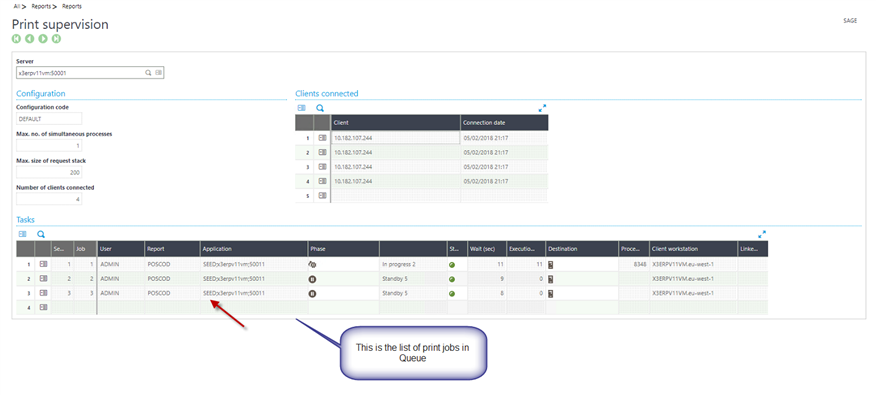
- In the above example, since I have set the Max. no. of simultaneous processes to 1, ( from the Safe console ), I have only one queue, and one job is progress of printing, and the other two are in standby mode.
Let's discuss some of the fields in the above screen.
- Max. no. of simultaneous processes: This field displays the value that has been set for nbmaxproc in Print server configuration in Safe console, and controls the number of jobs that are printing in parallel.
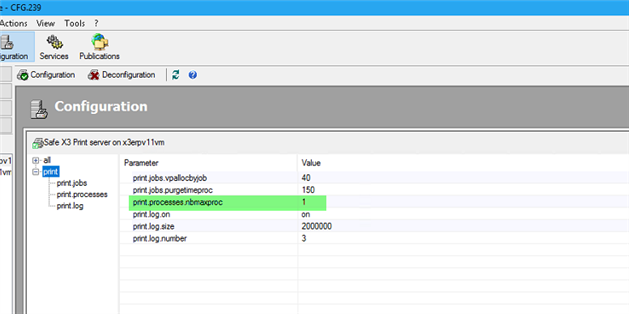
- Max. size of request stack: This fields displays the value that has been set for nbmaxjobs in Print server configuration in Safe console, and controls the number of jobs that are stacked in the queue.
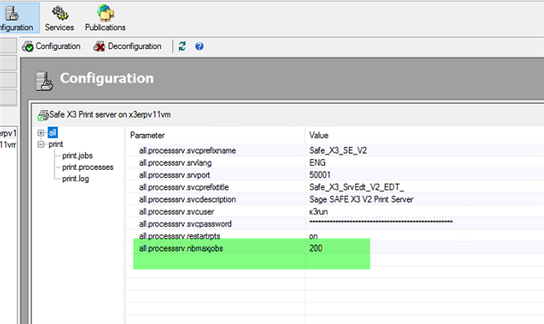
- Number of clients connected: Those who have an open socket to the print server (request, monitoring, pooling)
Let's discuss what you can accomplish by using the action button in the grid. When you click on action button on each line you will see below:
- Delete print query: Deletes the request on the current line.
- Priority + : Increases the priority of the request.
- Priority - : Decreases the priority of the request
- Max priority: Assigns top priority to the request.
- Min priority: Assign lowest priority to the request.
Conclusion: You can use print supervision function to monitor your print server queue.