Previously here I discussed how you can call an external REST web services in classic function in Wait(synchronous) mode, and in that blog post I demonstrated an example using ASYRRESTCLI API to get exchange rates from a JSON API called http://fixer.io/.
Today I like to show , How you can run the same call in Future(asynchronous) mode.
The difference between Wait and Future mode, is that for the first one which is synchronous , the call has to wait until receives a response back from the external REST web service, while on the Future ( asynchronous) a unique identifier is created, and you can later on retrieve the result of your external call with that UUID.
As previous blog mentioned you can read more about ASYRRESTCLI API in online help by searching for ASYRRESTCLI.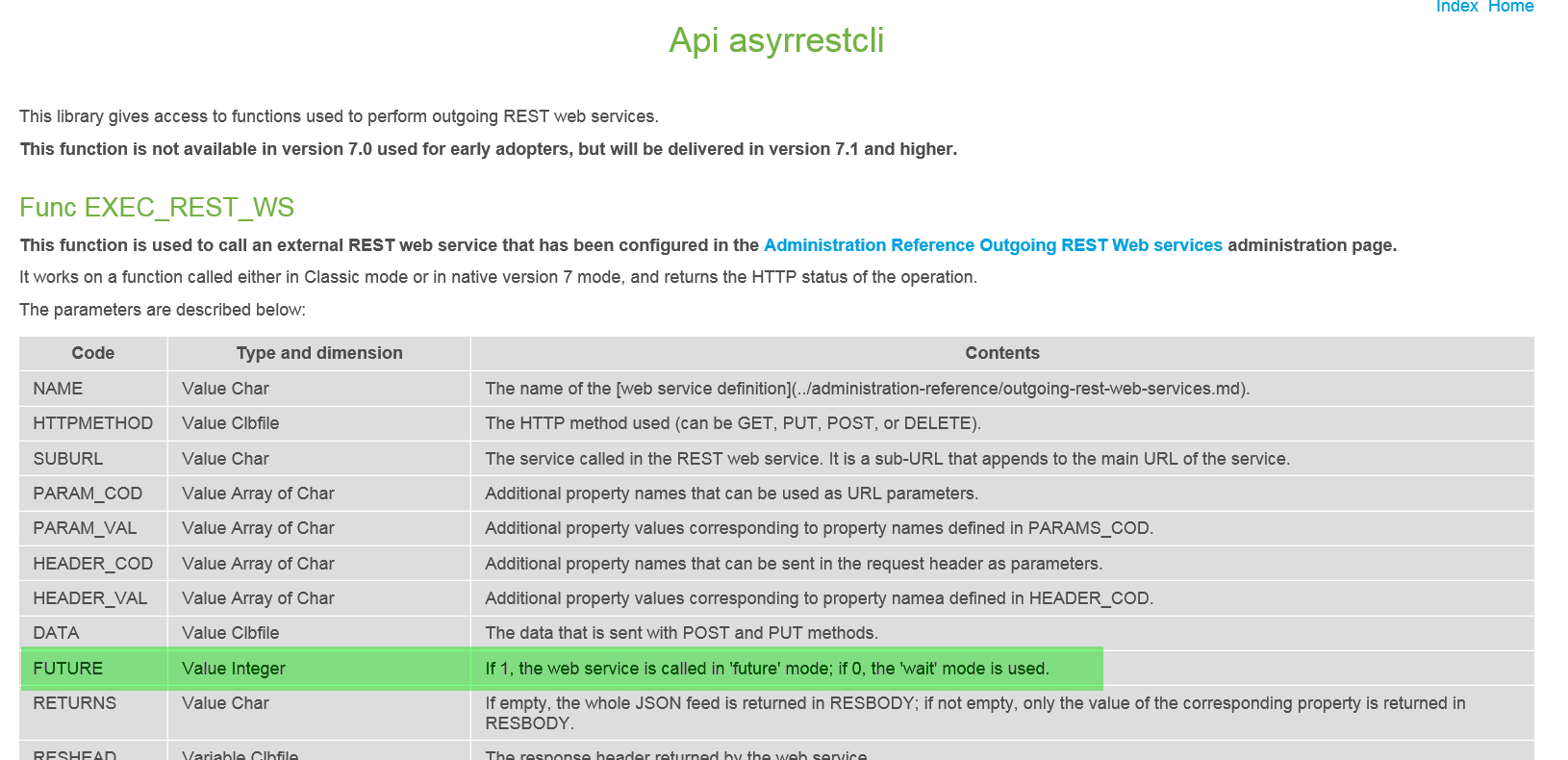
So here is the same example in Future mode. Note that since the time of the last blog on this topic http://fixer.io/ has changed slightly , and you would need to register and get an access key in order to use their service. So here are the steps:
- Follow last blog entry to create the REST web services record, and also the button in OPOH window to call the exchange rate.
- In SPEPOH program defined like last time, use mode 1 (future mode) in your ASYRRESTCLI call.
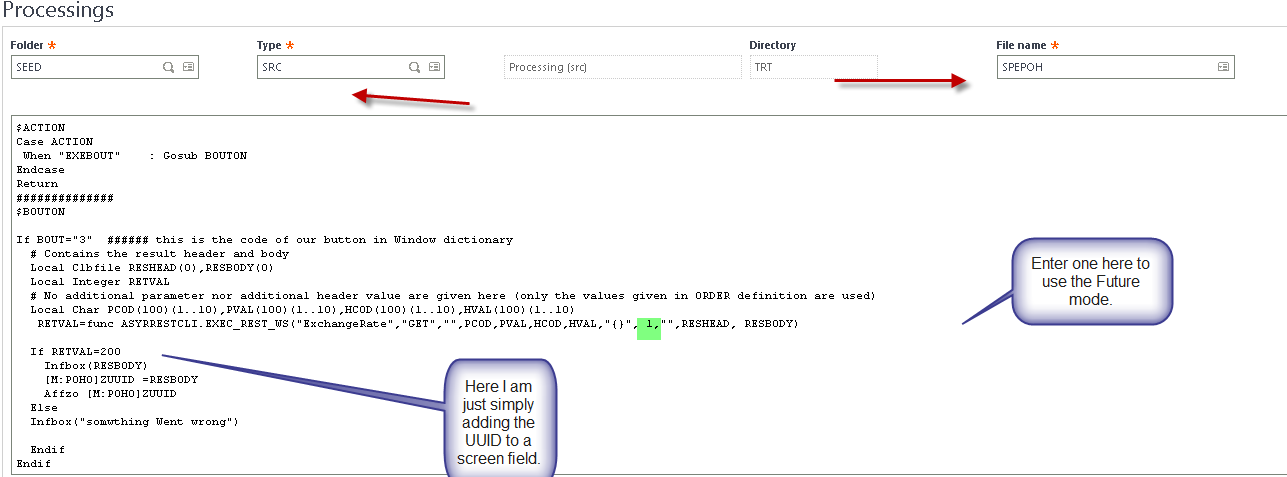
This will create a UUID , and I save that UUID to a screen field for now( obviously depends on the context you may save that to a database field). - Open Development, Script Dictionary, Windows.
- Select OPOH windows.
- Click on Buttons/menus Tab.
- Enter a new line like below.
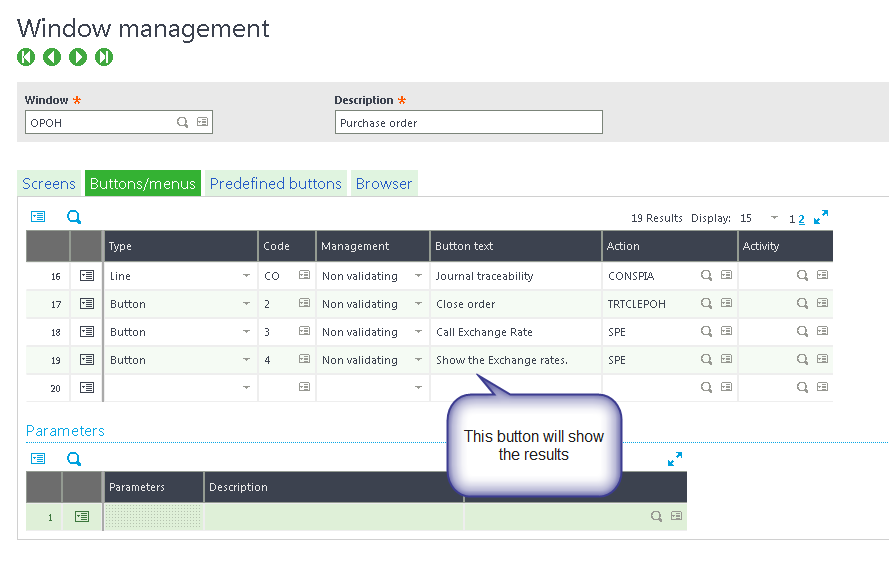
- Click Save and Validate.
- Open Setup, Purchasing, Entry transactions, Orders.
- Select your entry transaction and click Validate.
- Open Development, Script Dictionary, Scripts, Script editor.
- Enter SPEPOH for the file name.
- Enter below code.
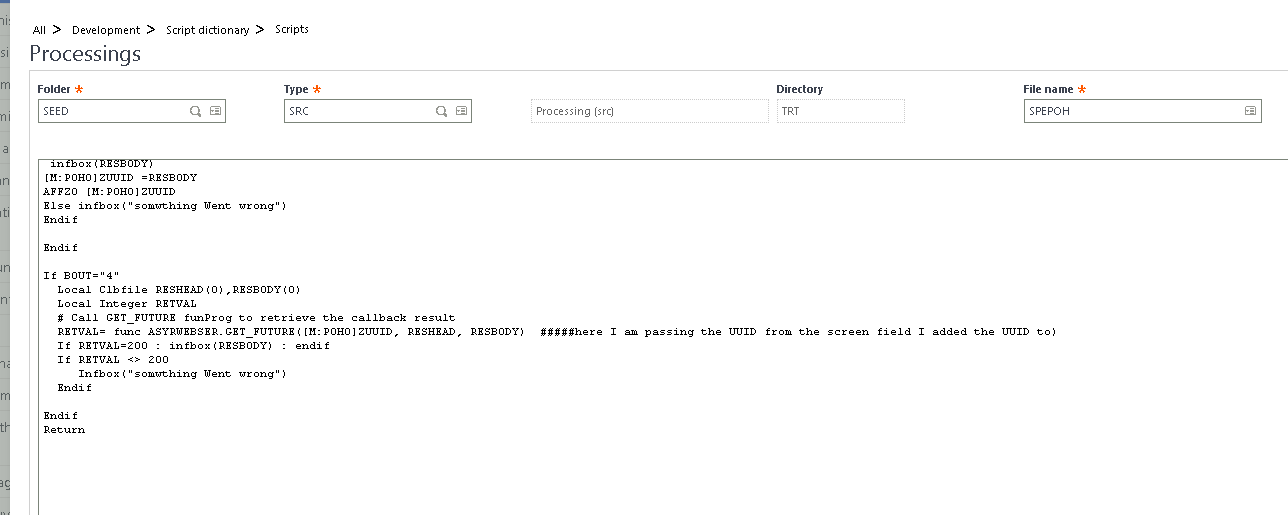
If BOUT="4"
Local Clbfile RESHEAD(0),RESBODY(0)
Local Integer RETVAL
# Call GET_FUTURE funProg to retrieve the callback result
RETVAL= func ASYRWEBSER.GET_FUTURE([M:POH0]ZUUID, RESHEAD, RESBODY) #####here I am passing the UUID from the screen field I added the UUID to)
If RETVAL=200 : infbox(RESBODY) : endif
If RETVAL <> 200
Infbox("somwthing Went wrong")
EndifEndif
- Click Save and Compile.
- Now open Purchasing, Orders, Orders.
- Select an existing Purchase order.
- Click on the link to call the Exchange rate web services.
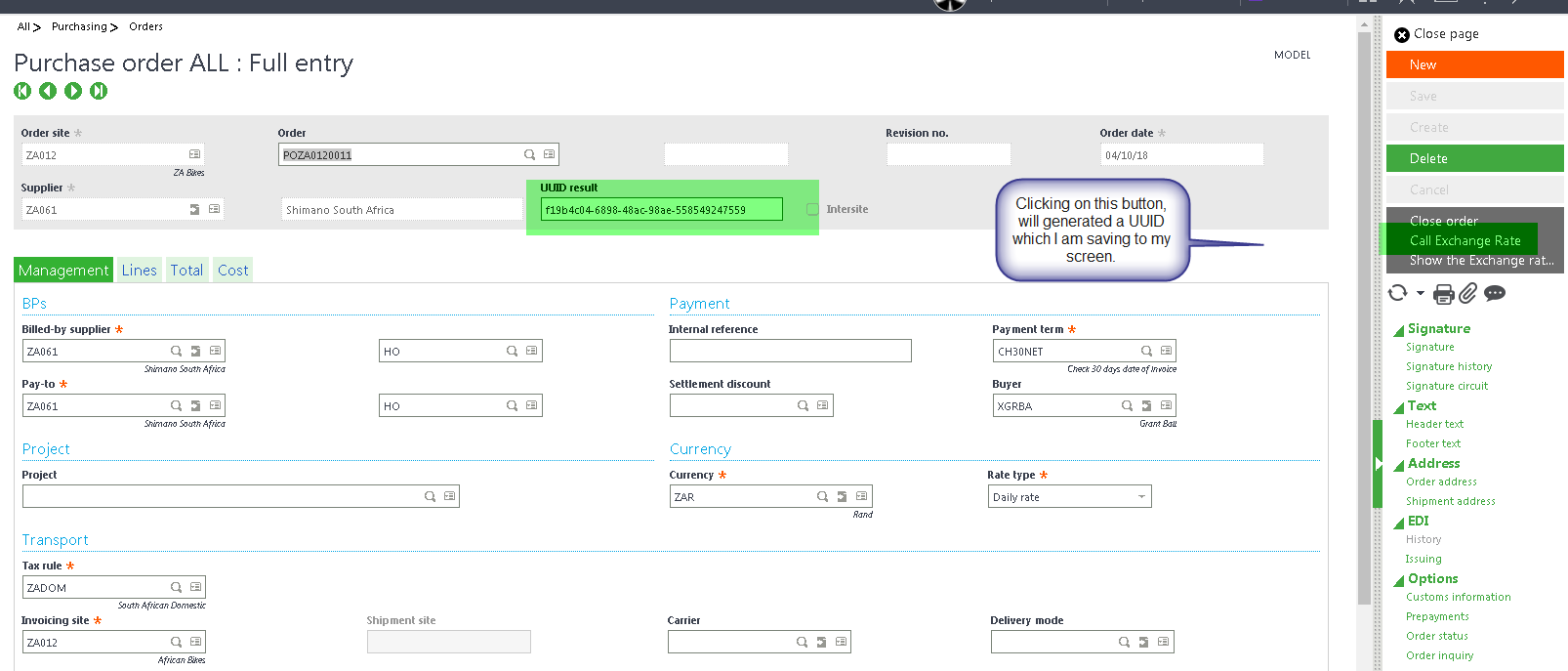
- Now click on the newly created button , which is called Show the exchange rate.
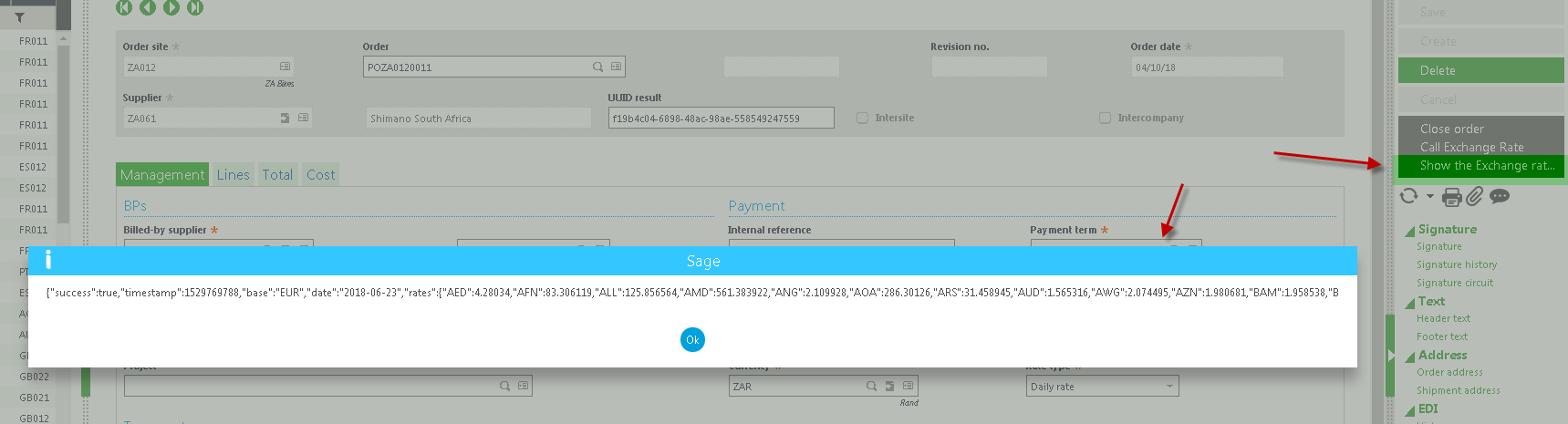
Conclusion: You can use ASYRWEBSER.GET_FUTURE to get the result of a previously called REST web service in Future mode.


Top Comments