This blog series (this is Part I) is designed to help you become more familiar and comfortable with Dimension Types and Analytical Dimensions in Enterprise Management. There is great information in the Online help center. Your business partners and Sage Professional Service consultants are your resources for setup design and strategy.
Formal Introduction
As the first step of getting to know your Dimension Types and Analytical Dimensions in Enterprise Management, we should start with a formal introduction. Here is how they are defined in the Online help center:
- What is a Dimension Type?
- “An analytical dimension view represents a field of analysis being the subject of a tracking in amount and in quantity. It is defined by a format, management rules and one or more analytical dimensions.”
- What is an Analytical Dimension?
-
“The analytical dimensions may be considered as the ‘management centers’ designed to aggregate the accounting information for analytical and budgetary purposes.“Their nature depends on the analysis objectives used and upon which the concept of analytical dimension types is based.”
-
What do People Typically use Dimensions for?
- “The analytical dimensions may be considered as the ‘management centers’ designed to aggregate the accounting information for analytical and budgetary purposes.
- There are a variety of ways that the Analytical Dimensions and Dimension Types are used. It varies by the analytical requirements of each company. Some want to break operating expenses by department or projects. They may want to break out revenue by product category or sales rep.
Dimensions Versus General Ledger (GL) Accounts
- Dimension types and Analytic Dimension allow you to supplement the GL information.
- Give you more depth for analysis
- Why not just add another account instead of adding Dimensions?
- Dimensions allow you to keep the size of the chart of accounts down.
- The chart could get quite unwieldy if you added an account for say every project where the project only lasts a short period of time.
Ready! Set! Setup! - Not!
- Setting up Dimension Types and Analytical Dimensions, shouldn’t be a race.
- Carefully plan what you want to analyze now and leave some flexibility for changing needs.
- What are my reporting requirements?
- Remember, this is the design you will be living with on a day-to-day basis.
- It is helpful to work closely with your business partner or Sage Professional Services consultant who has experience in this area.
- Consider if you are just throwing transactions into the GL that are best analyzed in the subledger via a report writer such as SEI?
- Carefully plan what you want to analyze now and leave some flexibility for changing needs.
- Remember as you plan, Dimension Types are the broader categories and Analytical Dimensions allow you to break down the Dimension Type into more detail.
- Example: You have a Dimension type of Departments called DPT. Under that you have dimensions for the individual departments you are tracking; Administration, Accounting, HR, Sales, and Warehouse.
- Some setup stats to consider as you plan:
- You only have a maximum of 9 Dimension Types per ledger.
- The limit for Dimension Types per GL account is 20.
- However, you can only use 9 of those per ledger.
- There is no limit for the number of Analytical Dimensions.
- There are practical considerations related to the number concerning processing and reporting (example: how many do you have to scroll through to select)
Where do I set up Dimension Types and Analytical Dimensions?
- When you have finished planning out the structure for your Dimension Types and Analytical Dimensions:
- Dimension Types are set up under Setup, Organizational Structure.
- Dimensions are set up under Common Data, G/L accounting tables, Analytical
- As you setup the Dimension Types, note:
- The Dimension Type is limited to 3 characters, but the Column header value is what will appear on the columns of your journal entry screen.
- Dim. Type format: refers to the format for the Analytic Dimensions under the Dimension Type. The maximum is 15 characters. Example
- 10C = 10 alphanumeric characters
- 10# = 10 numeric character
- Envelop and Entry: refer to use in the Operating Budgets module
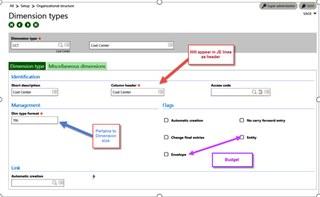
- As you set up, Analytical Dimensions, note:
- Company/Site/Group: Restricts the availability of the Dimension
- Budget Tracking: A budget can be built in this Dimension
- Chargeable: The dimension can receive entries. If not selected, this dimension is for budgeting only, provided Budget Tracking has been selected.

- Excel tip: When naming Dimension Types and Analytical types, don’t start the name with “0” (zero or zed). If you export the data into Excel, Excel will drop the leading zero.
In Part II, we will look at how the Dimensions Types are defaulted so they appear on Product, Customer, Journal Entry Screens, etc.


Top Comments