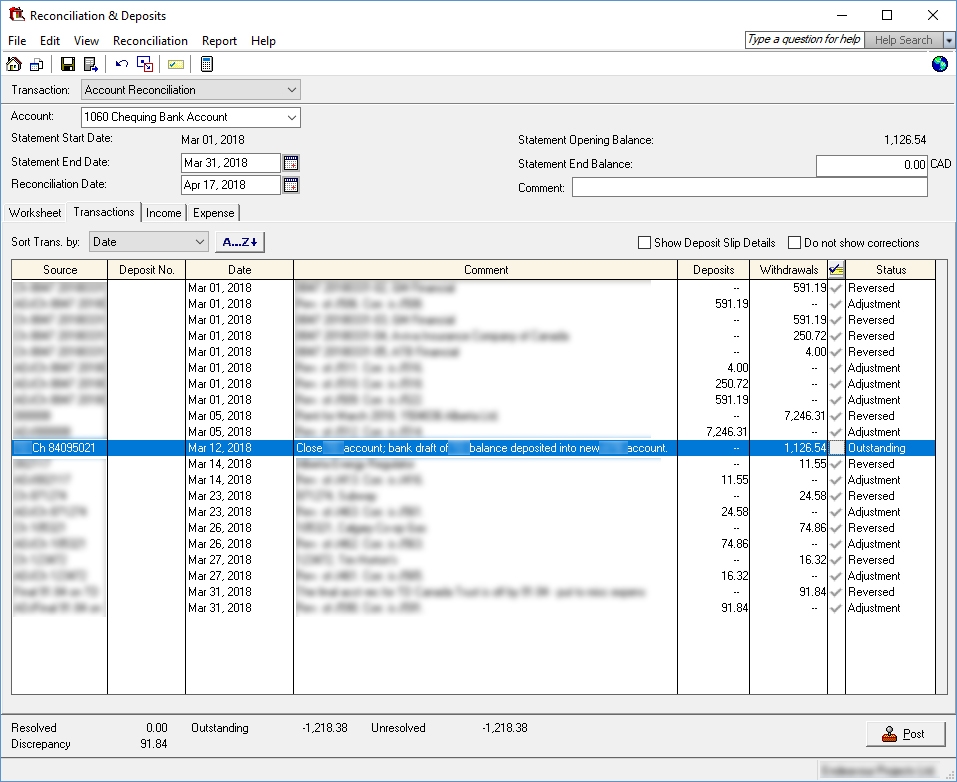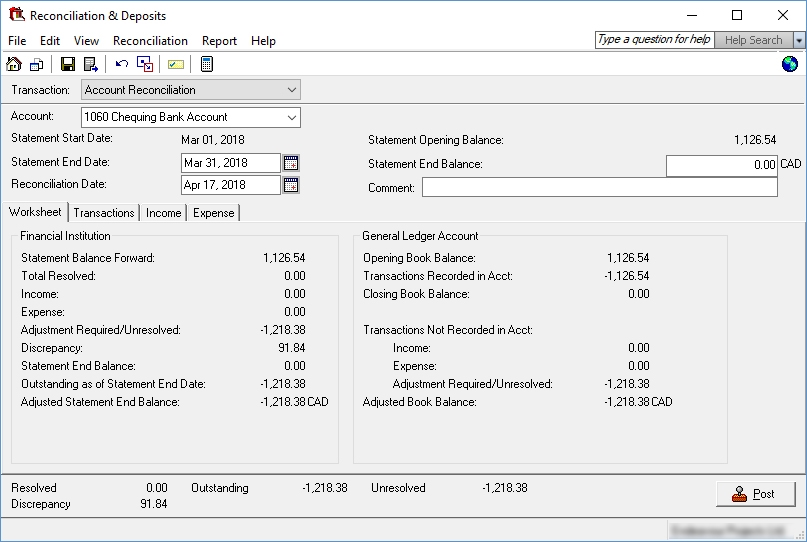I recently posted a question with regards to having changed banks. Now, I am doing the final account rec on the closed account, but I am having issues.
For the month Feb. 1-28, 2018, the reconciliation went off without issue--all book and bank balances matched, etc., March 1-31, 2018, however, is another matter.
With regards to the bank account we closed out, we got a bank draft dated March 12, 2018 clearing out the balance, so there is literally just that one transaction for March 2018... no additional bank account charges as one usually sees at the end of the month.
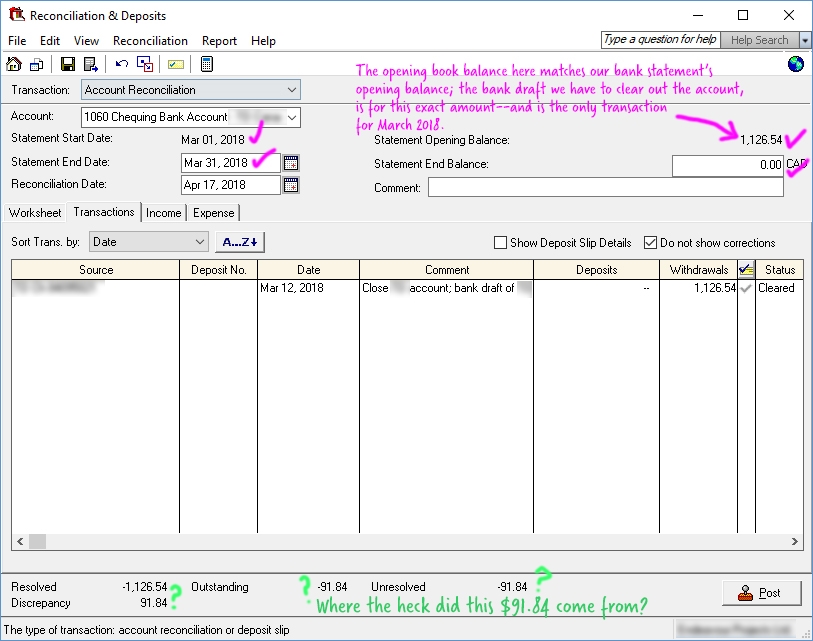
I ran the report, "Account Reconciliation with Outstanding Transaction Detail Report Feb. 1 to Feb. 28, 2018"
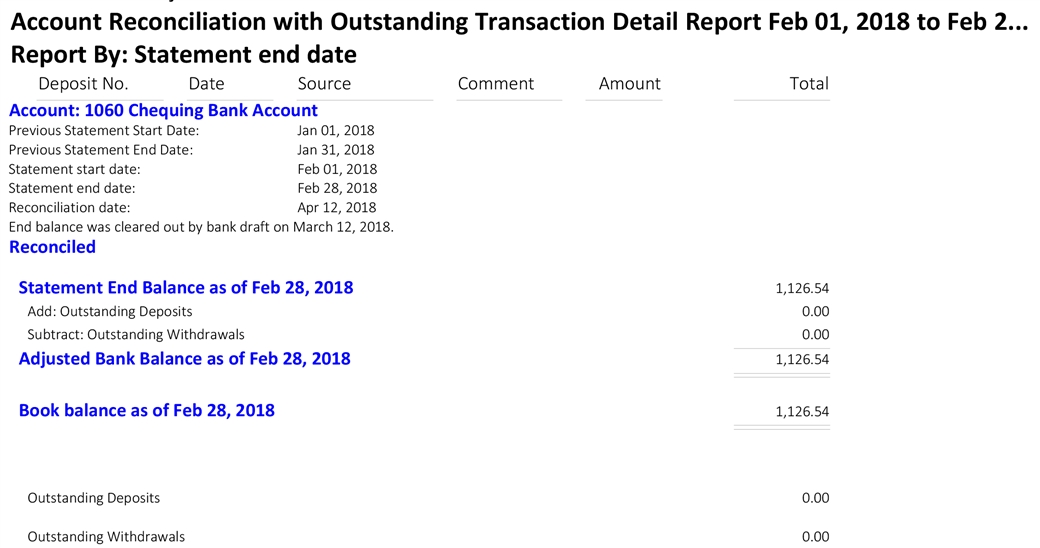
Here is the GL report showing all the transactions this year; note all opening/closing balances matched the account recs to date.
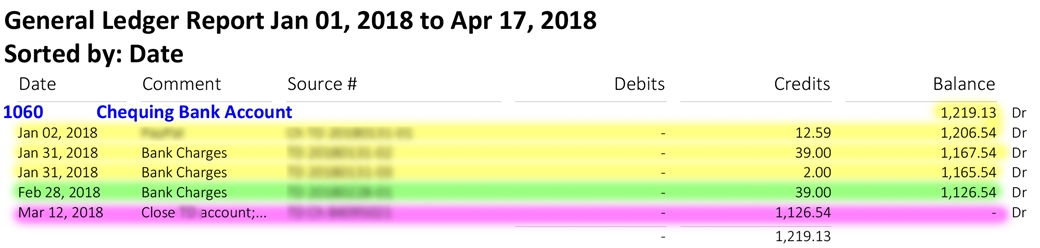
And when I run a balance sheet report for this year dated Feb. 28, 2018, the bank balance shows as $1,126.54; when I date the balance sheet report any time after the bank draft date of March 12, 2018, it no longer shows up on the balance sheet (setting the report to hide accounts with zero balances).
I'm really, really hoping it is something obvious staring me in the face and that I don't have to reset the account rec. Any ideas on where the $91.84 came from?
Thanks,
Kristine