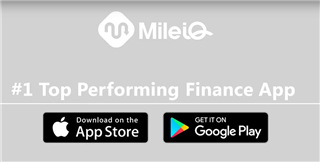In order to figure out how to handle the tracking of vehicle expenses and mileage, we suggest to first:
- Talk with your Accountant about what would be the most beneficial way to handle vehicle use and amortization year-end entries for your business.
- If you aren't already, then start to keep a mileage log of all miles traveled as the tracking of business miles is also a requirement.
- The easiest way to do this is to log the mileage at the beginning and end of the year of business. Then figure out the percentage split. For example, a pizza delivery car owner's total car usage for the year was made up 80% business use and 20% personal use. Do this for both gas expenses and mileage. This percentage will also apply to the GST that is claimed as an Input Tax Credit.
Take advantage of O365
Sage has become an Office 365 reseller and first-line support provider under the Microsoft Cloud Solutions Provider (CSP) program. Contact us at [email protected] for more information. See how Sage 50c now combines the power and productivity of a trusted desktop solution with secure online access and seamless integration with Microsoft Office 365. We recently released a series of videos covering the benefits of this integration see links to them on this blog.
New to Sage 50cloud and O365 Business Premium?
Alternatively look for apps like MileIQ©. Its' cost is approximately $79 per year and provides CRA acceptable reports. Note that MileIQ by Microsoft is Now Included With Office 365 Business Premium and O365 Business Premium integrates with Sage 50!
- One of the things that the Canada Revenue Agency is constantly looking at is the personal versus corporate use of a vehicle.
- "Business Use of Vehicle" expenses like lease payments, repairs, gas, oil, and insurance should be tracked via separate expense accounts in Sage 50. This helps you easily sort out what expenses are what at the end of the year. Should any part of the Business Use of Vehicle be personal, then that portion will have to be charged back to the owner at year end. Separate out the GST portion of the lease payment each month if applicable.
How does MileIQ by Microsoft Work?
Now, back to exploring what we mentioned above about MileIQ! If you don't track your business miles, you could be losing thousands of dollars unless you have MileIQ by Microsoft. It's the app that automatically detects and calculates all of your business miles while running quietly in the background.
Turn it on once and you're ready to hit the road with one swipe classification, it's easy to sort your trips into personal or business categories. Your drives are ready to classify, whenever you are.
Plus, Mile IQ is secure. It keeps all of your information private, only visible to you. MileIQ provides automated and comprehensive reporting that allows you to understand how you're driving and how much you're saving. On average current subscribers save $6900 annually.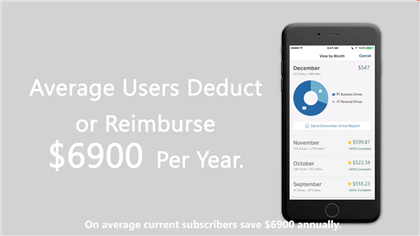
How to get started using MileIQ
MileIQ has over 5000 five star ratings and is the #1 Top Performing Finance App in the Apple App Store and Google Play. What are you waiting for? Take control, download it for free and join the millions of drivers that trust MileIQ by Microsoft.
See these resources as well:
- How to avoid tax problems for the personal use of a business vehicle or vice versa
- CRA Automobile Allowance Rates & Automobile Benefits
- Économisez de l'argent, suivez les frais de véhicule et le kilométrage en utilisant MileIQ dans O365!