Did you know that Sage Intelligence has a brand new look and feel? We've made navigating Sage Intelligence simpler and faster than ever before.
Sage Intelligence is an entitled add-on service that works online with Office 365 and or Sage Accounting (formerly known as Sage One), available only to clients with an active Sage 50cloud service plan and a supported version of Sage 50. Our sales team can be contacted at 1-888-261-9610 Monday to Friday from 6AM to 5PM PST for pricing and orders.
Note*: Sage Intelligence is different from Sage 50 Intelligence Reporting mentioned in the blog Discover what's new for Sage 50 CA release 2018.2
Sage Intelligence is a reporting tool available to customers who purchased Sage 50cloud with Office 365 integration. Learn more about the O365 integration with Sage 50cloud here.

On opening Sage Intelligence, you now land directly on the standard reports page. We’ve taken out the additional steps so that you can access the reports you need right off the mark.
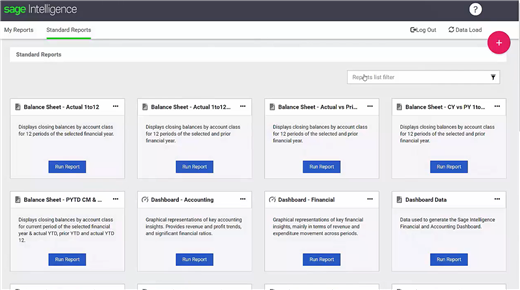
You'll also notice that there's now a clear distinction between Standard Reports (in the top left) which come with your Sage software and your custom reports, which are now found under the section called "My Reports."
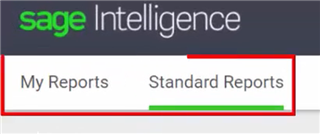
Standard reports are not available for editing, but you can make a copy to edit.
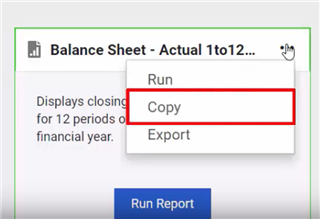
These will be stored in the "My Reports" page section.
Folders are available in the My Reports page to help you get organized.
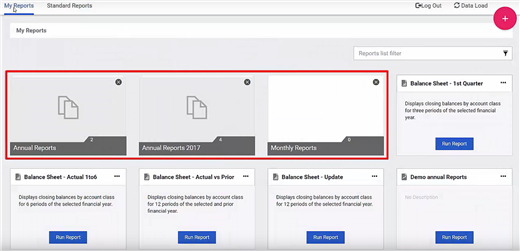
Did you notice the new options button at the top right hand of the screen? If you hover over the button, a list of report options will appear. Like before, you have two ways to create a report, either via Create Report or via Quick Create Report. You're able to Import Report and Create a Folder.
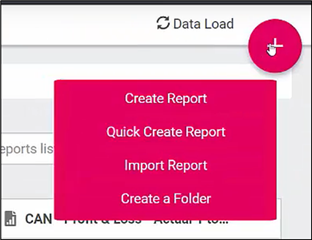
The report options have had a bit of a makeover, you are now able to edit your report name. Very handy when you need to fix those pesky typos.
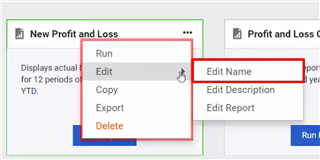
You also have the ability to add and edit an optional report's description. Report descriptions can assist in clarifying the output of the report and may refer to specific periods, companies, or account categories.
NOTE*: This option has a 160 character limit.
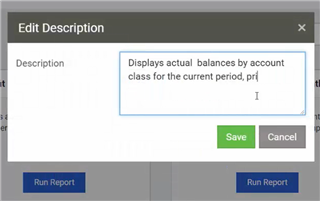
Once you've run your report, we've added the option to export to PDF. This makes sharing your report even easier.

Sage Intelligence Help Resources
All the help resources, have been logically grouped together. They're now all found, on the easily accessible help icon in the header bar.
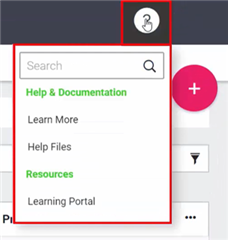
If you need assistance, this is the place to be. The in-product tour, offers great tips and will walk you through procedures step by step. There's even some videos on how to perform tasks.
You can even get comprehensive help via the online help file. There's not a step that we won't be able to take you through.
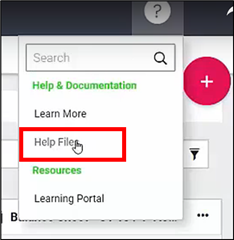
Exciting New Enhancements
Apart from these new features, we have some cool new enhancements for your software.
Folders now appear as folder images, and the numbers on them tell you how many reports exist in that folder.
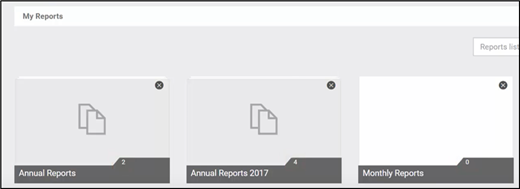
Was this blog useful? Kindly leave us a like and rating on the right-hand side of this page.






