Sage 500 version 2018 has some enhancements for Document Transmittal when SMTP transport method is used. There are two new check-boxes:
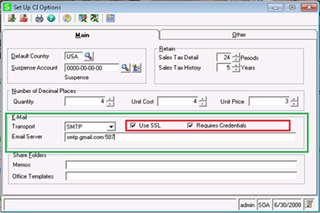
Use SSL – Set this flag if the SMTP server requires SSL - standard security protocol for establishing encrypted links in an online communication. The best way is to find out from the SMTP server provider what their requirements are.
Requires Credentials – Set this flag if the SMTP server requires credentials be specified. This requirement will be determined by the SMTP server providers requirements.
In Set Up Document Transmittal form there are some changes behind the ‘scene’:
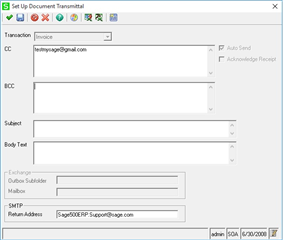
After defining the Doc Transmittal return address in table tciDocTrnsmit it will set the EmailBoxUser and have a blank Password in field EMailBoxEncryptPWD.
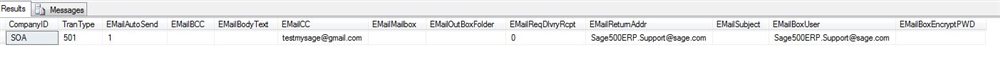
The Password will be filled in later and reused when available. During the sending of an invoice which was set up in the Doc Transmittal Setup area, when the password has not been entered previously or the user’s password that was stored did not authenticate, it will prompt for the password, after you see the report generation status screen flash on.
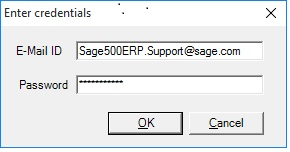
After successfully sending an email using the account username and password it will store the new encrypted password in the [tciDocTrnsmit] table, during this update if the same EMailBoxUser is being used for multiple Document Transmittal processes it will update all that have this Mailbox.
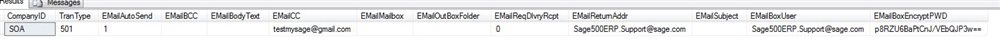
This password is now stored and it will use it when trying to send Doc Transmittals in the future. There will be a situation where a user’s password changes, when this happens it will attempt to use the stored password and fail then prompt for a new password and if successful sending the Doc it will update the stored password for future use.

