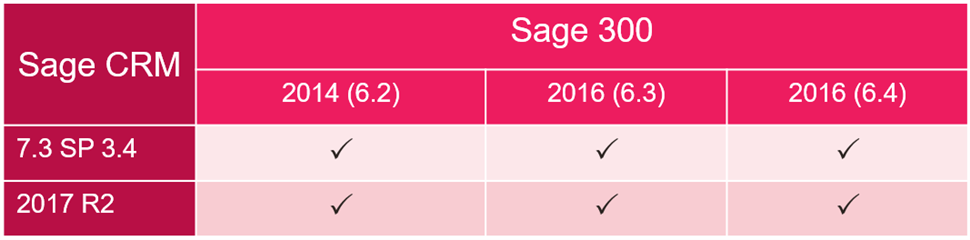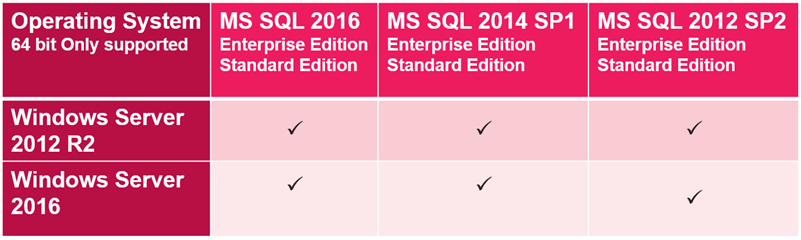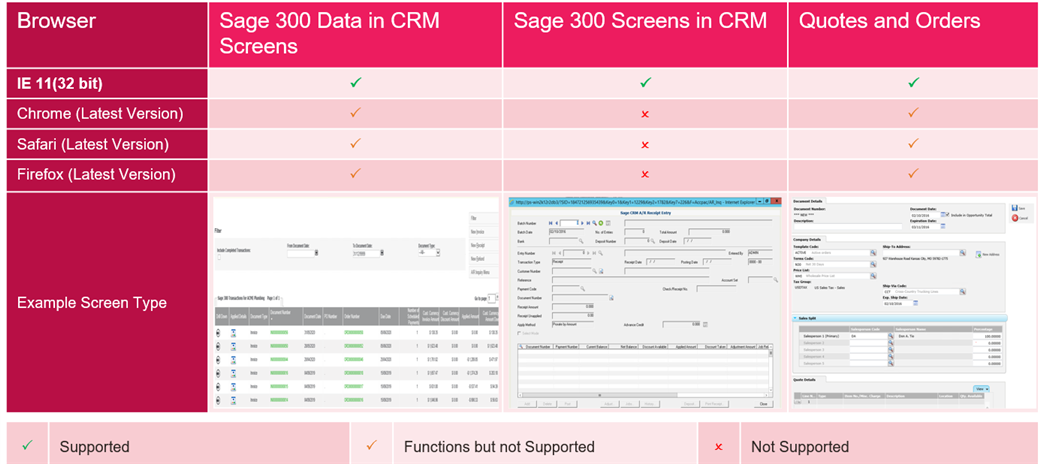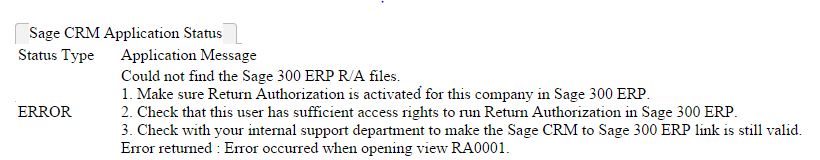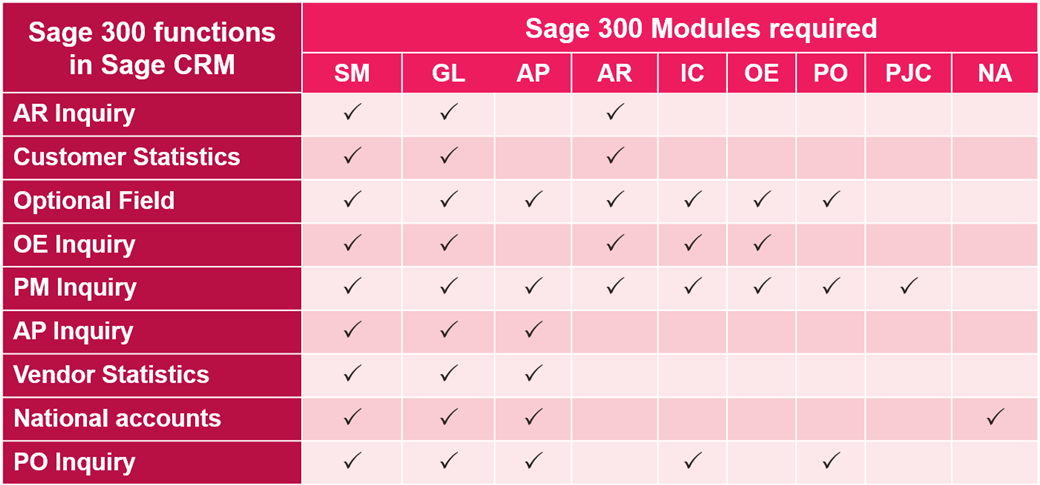Sage CRM and Sage 300 integration offers out-of-the-box and front-to-back-office integration, providing the users the data consistency in both CRM and the BPM System along with 360 degree customer visibility.
Currently, the documentation for Sage 300 and Sage CRM advises on the supported environment for the respective products. I have been maintaining a consolidated and summarised view of this information with the intent of providing consultants a quick overview of what is supported, whether it is for setting up a new Sage 300 and Sage CRM integration system or planning an upgrade for an existing integrated system.
This is currently pretty simple as both applications are supporting the same environments, but historically this has not been the case.
SAGE CRM compatibility with SAGE 300 2017
Sage CRM 2017 R2 supports three versions of Sage 300 - Sage 300 2014 PU2, 2016 and 2017. Similarly, the Sage CRM 7.3 SP3.4 is supported with all three versions of Sage 300. To find more details on the supported versions of Sage 300 and Sage CRM, visit our "Sage 300 and Sage CRM Integration Compatibility chart".
Supported Database and Application Server Operating Systems
The table below shows the supported OS (Operating System) and database for both Sage 300 2017 and Sage CRM 2017 R2
Browser Compatibility
The table below shows the browser compatibility for Sage 300 2017 and CRM 2017 R2 and indicates that IE 11 (32 bit) is the only browser supported.
From my experience, the Chrome, Safari and Firefox browsers work fine when presenting Sage 300 Data in Sage CRM Screens, and also with the Quotes and Order functionality for Sage 300. It’s important to note that these browsers don’t function properly with Sage 300 screens presented in CRM. This is because the screens utilize Active X, an Internet Explorer technology that’s not supported in Microsoft Edge. If you are interested in Microsoft’s position on support for ActiveX in Microsoft Edge, please refer to, please refer to their article.
Below I have expanded this in a chart that graphically displays what works with what browser.
Modules of Sage 300 required for Sage CRM integration to function
As part of the Sage 300 integration to Sage CRM, Sage 300 information is presented against Sage CRM Company records common in both databases. These records include AR Inquiry, Customer Statistics, Optional Fields, OE Inquiry, PM Inquiry, AP Inquiry, Vendor Statistics, PO Inquiry and National Accounts.
For this information to be presented in Sage CRM, the data must exist in Sage 300. If a Sage 300 module is not present, the tab will still appear in Sage CRM and when clicked, the user will receive a message advising that the module has not been activated in the Sage 300 company database. For instance, if the RMA is not activated in Sage 300 and while accessing the RMA within the Sage CRM it pops-up with an error as per the screen-shot below
To eliminate this from occurring, the consultant can lock down what Sage 300 integration tabs are present for an installation. In the chart below, I have listed the minimum Sage 300 module that is required to be installed and activated in the Sage 300 Company databases integrated to Sage CRM, in order to see this information in Sage CRM.
Useful Links
- Sage 300 Compatibility Guide
- Sage CRM Compatibility Guide
- Support matrix between Sage CRM and Sage 300
- Sage CRM integration and full product installs for Sage 300
I hope this information eliminates some confusion when determining Operating Systems and Database versions for new or upgraded Sage 300 and Sage CRM sites. Stay tuned for future posts about this Sage CRM and Sage 300 Integration.