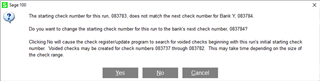Sage 100 - Payroll 2.19
I printed payroll checks and the last check printed on white paper.
Before printing a check register and posting,
A) I selected Payroll Check Printing
B) Print Checks Already Printed
C) Entered the next starting Check Number (which happens to be the last printed check.
D) Selected Employee Number = (Last check employee)
When I Select Print, I receive the warning message below...
Obviously, I do not want to void all of the other printed checks..I don't want to void any of the previously printed checks.
I simply want to print the last check again, on a form with the same number as the last check printed.
What am I doing wrong?