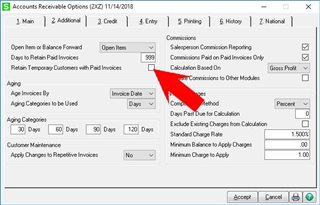Good day,
Could someone please verify: There is a setting, a check box, in Accounts Receivable Options called "Retain Temporary Customers with Paid Invoices" (please see attached image)
Question: From what I see, the default value is unchecked. Does this default setting actually delete temporary customers AND all their sales order history, invoice history, etc automatically upon period end?
If so, is there a security setting that will disallow a user from changing the AR_Customer account status? Please let me know!