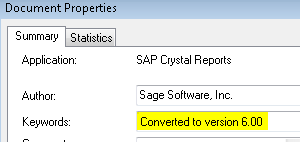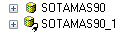Hello,
I have created a one crystal report, which has couple sub reports. Now I set then up in the SAGE under the custom report. Now I made some modification to the subreport and then re-import it. So if I open the master report in crystal report I can see the modification but if I open the same master report in SAGE, do not see the modification. So what should I do in SAGE to refresh the report with my modification?
Any help would be appreciated.
Thank you.