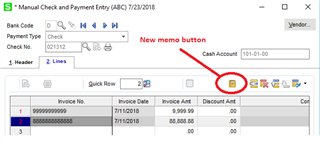Is there a way to access invoice memo feature from Manual check entry? Has anyone tried to create a script to open up AP Invoice Memos?
Sage 100
Welcome to the Sage 100 Support Group on Community Hub! Available 24/7, the Forums are a great place to ask and answer product questions, as well as share tips and tricks with Sage peers, partners, and pros.
Core Financial Modules
Invoice memo from Manual Check Entry