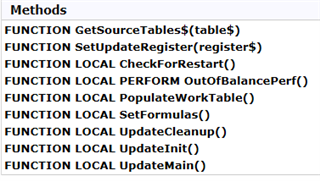Has anyone ever successfully created a paperless office pdf when printing/updating a Sage register/journal via BOI? I believe the documentation says to set the journal object's 'destination' property to 'PAPERLESS'. While I'm able to post the register, despite my repeated attempts, I'm unable to generate the pdf in paperless. The upd object's 'print journal' method is successful with 'PAPERLESS' being specified as the destination, but no pdf in paperless viewer, no pdf in the configured pdf directory. Would be interested to hear if anyone got this to work and/or if they knew of any special tricks that are necessary. (I actually posted about this some time ago - based on the lack of responses to that post I'm guess no one has done this, but I thought I'd throw it out there again). Thanks.
Sage 100
Welcome to the Sage 100 Support Group on Community Hub! Available 24/7, the Forums are a great place to ask and answer product questions, as well as share tips and tricks with Sage peers, partners, and pros.
Business Object Interface
BOI UPD Object - Paperless Office