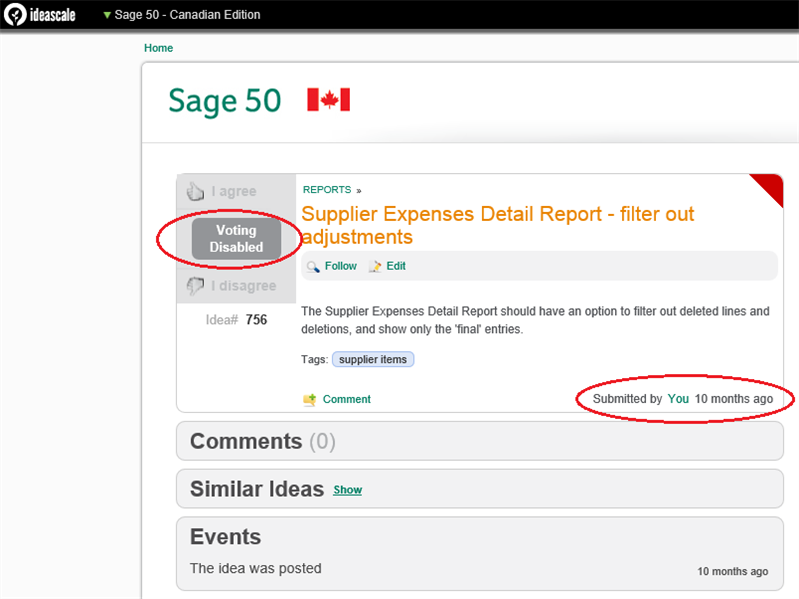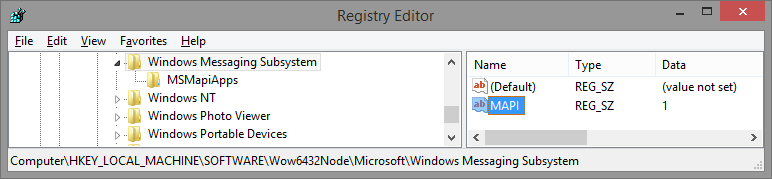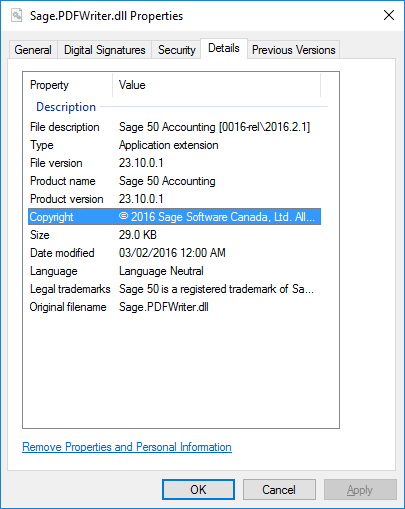Hi All,
This April 17, 2015 Sage tech document is a kind of a mashup, so it's difficult to understand from it what can, and cannot be fixed.
https://support.na.sage.com/selfservice/viewContent.do?externalId=12227&sliceId=1
"
Resolution |
Workaround:
- Install Office 2007, 2010 or 2013 (32-bit) full versions locally.
- Verify that you can now email in Sage 50.
Note: Sage 50 does not work with Click-to-run versions of Office. Sage 50 does not work with Office 365.
"
That last statement is badly worded, once the 'Online' is taken off the end it's also wrong - 'Office 365' comes in flavours, the only one(s) that won't work are the 'Online' versions, as stated under 'Cause'.
- Business and enterprise-oriented plans for Office 365 offer access to cloud hosted versions of Office's server platforms on a software as a service basis.
- At this time Sage currently does not support interoperability with a locally based installed copy of Sage and a web based version of office.
THAT part makes sense! Of course my Sage 50 Canadian workstation software can't find MAPI32.DLL if it's off in the @#%$@# cloud!!!
Then there is a link at the bottom of the document to a Microsoft tech article that seems to indicate that it is the 'add-in' developer's responsibility to have their software assess the situation and take action accordingly:
https://msdn.microsoft.com/en-ca/library/office/ff864733.aspx
"Click-to-Run is the default mechanism to deliver Office, and only a subset of Office customers can request physical media to install Office. Add-in developers should determine whether Outlook has been installed, and whether Outlook has been delivered as a Click-to-Run product"
It turns out that it is not relevant whether Office was installed using click-to-run, a DVD, preloaded, over a LAN, or from an ISO mounted off a memory stick. If it's installed, MAPI is installed, and it can email from Sage 50 Canadian.