Looking at getting your hands on Sage 50cloud Canadian Edition? The product features Accounting, inventory, and the capability to have payments integrated with Office 365. But What exactly do we mean by "cloud" in a computing context? What does it mean to store your data "in the cloud?"
Sage 50cloud is the same Sage 50 you know and love, it's just been enhanced with new cloud-connected features and services.
Our colleague John Parr describes it best in his Sage City blog entitled Sorting Out the Cloud Products and Features Related to Sage 50cloud:

"The cloud connected features and services offered does not mean your actual program will reside in the cloud. Your Sage 50cloud program will still need to be installed on your local workstation the same way it has been for years. Will you be able to get rid of your server? Maybe. The answer to that question depends greatly on what you were using your server for, how many users you have, and more importantly, where they are working?"
What does the Sage 50cloud purchase process look like?
You can be ready to download and install the software in a matter of minutes if purchasing online. Here's how in 4 easy steps:
STEP 1: visit https://www.sage.com/ca/sage-50-accounting/buy
STEP 2: Select the edition (Pro, Premium or Quantum) that most suites your business.
- TIP: View our handy product comparison guide in KB 73213 for additional details.
STEP 3: Clicking on "Buy Now" should prompt you with the option of continuing with either a monthly or annual subscription.
STEP 4: While you're waiting to receive your order confirmation , download and license codes, feel free to install the trial version of the software.
- Sage 50cloud version 2019.1 is the most recent version available as of March 2019. Check the Sage Knowledgebase site for any updates by using the search field on the main page.
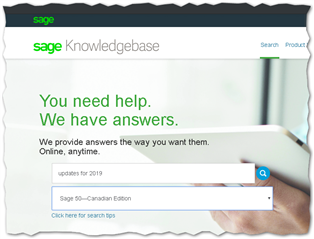
Bought your software at retail? See these other resources:
|
|
EN |
FR |
|
Where can I get the serial number and activation key for Sage 50 |
||
|
How to Register Sage 50?
Registration, Downloading, Installation, and Activation |
||
|
How to Activate Sage 50? |
Other Sage 50cloud Features to note:

Sage Drive is the feature that comes closest to the concept of using Sage 50 “in the cloud." It does indeed involve uploading your data to cloud storage—but it does not move your program to the cloud. The use of Sage Drive, simultaneously saves data to your local hard drive and to the cloud storage. You still have to have the Sage 50 program installed on each computer that you want to access the data on.
What's the use of this? This means that a remote user that has been granted access can download the data from the cloud location without having access to a backup. Note that the 2020.2 version update changed the Sage Drive naming to Remote Data Access*
Features that require Office 365
Office 365 is a subscription cloud service from Microsoft. Sage began development of applications that made use of the Office 365 subscription and its OneDrive storage in 2016, and we became a re-seller of the Office 365 subscription in early 2017. We support integration with only the Business Premium subscription, and now also with the Enterprise level E1, E3, and E5 subscriptions.

Some quick bullet point details about it:
- It is a cloud subscription service, so all plans do require internet to access the online features, but most plans also allow you to install the current desktop versions of the Office suite.
- Confusingly, Microsoft has also been calling their desktop-only offering Office 365 for several years now. However, in 2020 this distinction will disappear, as Microsoft ceases support on the standalone versions of the Office apps. From 2020 on, the only way to get the Office suite of apps will be to purchase a subscription to Office 365.
- It comes with a ton of storage space: 50 GB per email box, 1 TB storage per user.
- Emails and files hosted by Office 365 are automatically protected by Microsoft security.
- Excellent mobile versions of the Office apps are available for both Android and Apple devices.
Sage 50cloud Capture app!
Sage 50cloud (formerly called Sage 50c) integrates with an app called Sage Capture which is a fast and simple way to record your business expense transactions in Sage 50cloud allowing you to electronically file paperwork in Microsoft's OneDrive from anywhere. Sage Capture uses the convenience and security of Microsoft Office 365 to store your data in the cloud to liberate you from the office. Read more about it on our blog titled Explore the handiness of the Sage 50cloud Capture app!
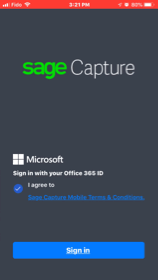
Other Resources:
Thanks for reading!
For more resources visit: Sage Product Support Resources for help with products in North America






