You can setup recurring (or repeatedly scheduled) transactions in Sage 50.
When bookkeeping, do you have an invoice, a purchase order, or a journal entry to post regularly?
See below for how to setup recurring transactions. Sage 50 allows the following ones : General journal entry, paycheck, inventory adjustment, invoice, purchase order and purchase quote, other payments, sales orders and quotes and sales invoices.
The following covers how to save a sales invoice as a recurring transaction :
Step 1 : From the Home window, select Sales Invoice
Step 2 : From the drop-down menu, select the Customer
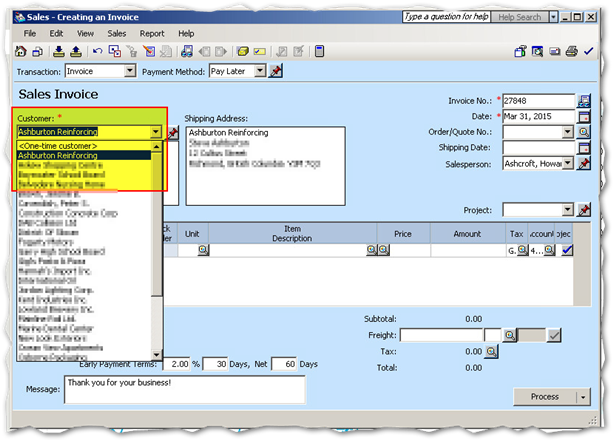
Step 3 : Enter the remaining information for the customer invoice (1-quantity, 2-Item description, 3-price, 4-tax and 5-account) and select Store as recurring transaction (6) or type CTRL-T.
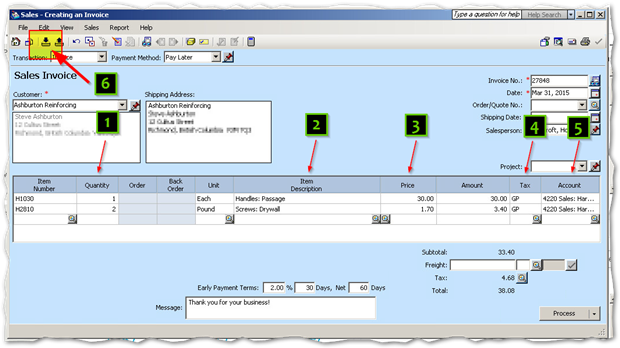
Step 4 : Type a Name for the recurring transaction (1), Select a Frequency (2) and click OK to save it (3). Then you can process the invoice if you want to post it.
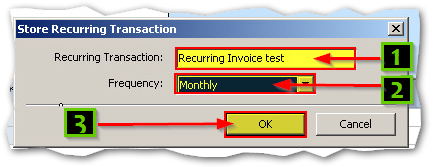
Thanks for reading !
Stay tuned for more.
- By Charlotte Monsimier, edited by Erzsi Institorisz


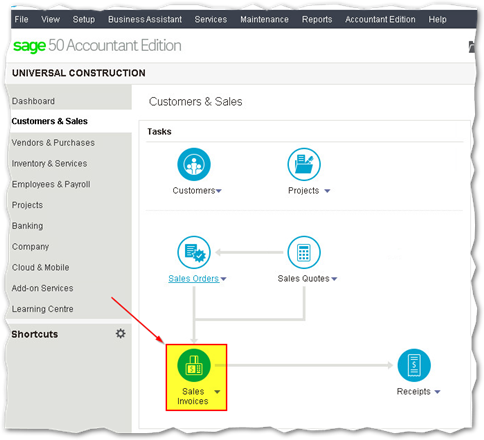





-

Melanie@BPL
-
Cancel
-
Vote Up
0
Vote Down
-
-
Sign in to reply
-
More
-
Cancel
Comment-

Melanie@BPL
-
Cancel
-
Vote Up
0
Vote Down
-
-
Sign in to reply
-
More
-
Cancel
Children