Here's something worth exploring. The PaymentEvolution and Sage Business Cloud Accounting integration allows you to export your payroll reports from your PaymentEvolution account, directly to your Sage | Accounting account with just the click of a button. All payroll reports are automatically sent to the business's Sage | Accounting product at the end of the payroll period.
Note: PaymentEvolution is only available in English for the moment.
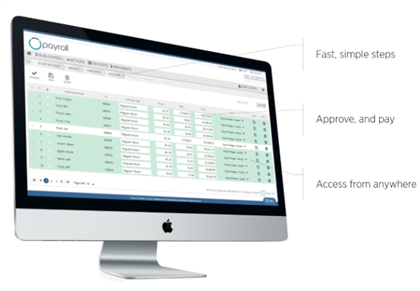
What's neat about PaymentEvolution for payroll?
Check the site for pricing but it appears that the basic Green $0/month plan states:a
![]()
What's the catch? If you want PaymentEvolution to integrate with accounting software like Sage | Accounting, then you'll have to opt for either the Business or Business+ plan which start at $22/month (good for up to 25 employees) , it's $1.50/employee/run (per additional employee)
![]()
Tip: Check with Sage 50's sales team at 1-888-261-9610 on payroll module pricing if you have more than 25 employees for sure to determine if the below benefits outweigh the costs.
Unique Benefits:
- Fast and Simple Access from Anywhere
- "Once setup, running a payroll can be done in as little as 30 seconds. You can access it from any modern web browser. The step-based process guides you through getting your payroll done. If you need advanced functions like custom deductions and your own payroll rules - no problem, you have an easy way to add those in too." - paymentevolution.com/Payroll
- Note: Sage 50's payroll module is only accessible directly through the software installed on the desktop application.
- "Once setup, running a payroll can be done in as little as 30 seconds. You can access it from any modern web browser. The step-based process guides you through getting your payroll done. If you need advanced functions like custom deductions and your own payroll rules - no problem, you have an easy way to add those in too." - paymentevolution.com/Payroll
- Health, Dental and More
- "Employers can ensure that staff receive comprehensive coverage within budget guidelines - including the ability to receive flexible benefits tailored to individual requirements. Health care spending accounts, predictable premiums and easy onboarding ensure that you have a competitive compensation package to attract the best talent." -paymentevolution.com/Benefits
- Note: this level of detail isn't available in Sage 50's payroll module but you can track vacation and set up benefits as well, see KB 10771.
- "Employers can ensure that staff receive comprehensive coverage within budget guidelines - including the ability to receive flexible benefits tailored to individual requirements. Health care spending accounts, predictable premiums and easy onboarding ensure that you have a competitive compensation package to attract the best talent." -paymentevolution.com/Benefits
- Electronic Payments
- "Replace Cheques, Reduce Cost and Simplify Making Payments… Connect your accounting system… Connect your bank… Pay your suppliers electronically" - paymentevolution.com/BusinessPayments
- Note: This is similar to Sage 50's EFT add-on, check with sales at 1-888-261-9610 for pricing. Worth it if you have lots of transactions, watch this video.
- "Replace Cheques, Reduce Cost and Simplify Making Payments… Connect your accounting system… Connect your bank… Pay your suppliers electronically" - paymentevolution.com/BusinessPayments
How does PaymentEvolution relate to Sage 50cloud?
Our Sage 50CA Customer Support Analyst colleague, Denesh Sookar, points out that this data (in PaymentEvolution) creates a journal entry in Sage | Accounting which then also shows in your Sage 50 CA company database if both products are tied together with a Sage 50cloud subscription.
Note: Some clients may require features only available in Sage 50 Premium or Quantum editions. Learn more about this here on the blog Sage 50cloud: Set up your access to Sage Business Cloud| Accounting and Pegg!
When to choose Sage 50cloud's payroll Module?
Sage 50 CA's payroll module requires a Sage 50cloud subscription to access and an add-on subscription that says "with Payroll" for automatic tax calculations and e-filing capabilities (for T4, ROE, RL-1 submission).
Pricing for this option includes 10 employees to start, see KB 10625 for more on the below contact Sage 50 CA sales at 1-888-261-9610.
- Note: The Sage 50cloud subscription enables access to Sage 50's payroll module only (the desktop install of the program).
What employee payroll tiers are available for Sage 50cloud?
Every payroll plan has a base price that includes Tier 1 (1-10 employees), therefore there is no extra charge for any companies that fall into Tier 1. For Tiers 2 to 5, the total extra amount charged is based upon the following tier system.
Tier 1: 1-10 employees
Tier 2: 11-15 employees
Tier 3: 16-30 employees
Tier 4: 31-50 employees
Tier 5: 51-100 employees
Tier 6: Unlimited employees
How do you set up Payroll through Sage | Accounting?
As of late 2017, you can do the following to link PaymentEvolution to Sage | Accounting.
Step 1
Visit the Payment Evolution site and sign up with them.
Step 2
Review your chart of accounts in Sage | Accounting and add any payroll related accounts that are missing based on PaymentEvolutions' instructions here: http://help.paymentevolution.com/entries/23227686
Step 3
"Once you have added all your accounts in Sage One (now renamed as Sage | Accounting) it's now time to connect them to your Payroll account.
To get started, login to your Payroll account and Navigate to SETTINGS -Add-Ons
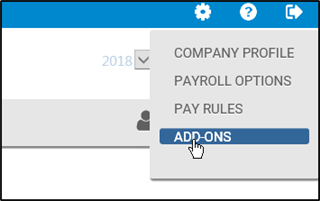
and then Enable Sage One" - help.paymentevolution.com
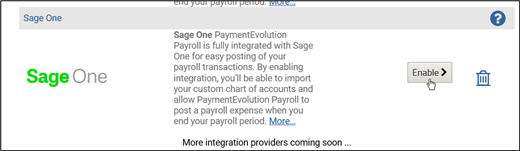
Note: If you are not on the right subscription to use integrations like the one above, you'll get this message:
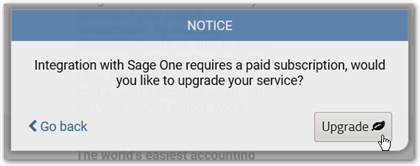
Step 4
After processing your first payroll in PaymentEvolution, you can import the payroll transactions into Sage | Accounting.
"everything is done in PaymentEvolution which has an option to export the Journal Entry into Sage One"
|
North America Products |
Community |
Knowledgebase |
Training |
Live Chat |
Online case |
Year-end |
|
Sage 50 Accounting—Canadian Edition |
Sage 50 Canadian Edition:
Sales: 888-261-9610
Service: 888-222-8985
Support: 888-522-2722
Was this blog useful? Kindly leave us a like and rating on the right-hand side of this page.









 Solve
Solve
 Learn
Learn Apprendre
Apprendre

 Center
Center Centre
Centre