Safeguard and control more of your organization's precious data. In Part 1 of this series on Office 365's Advanced Threat Protection, we introduced you to the features. Then in Part 2, we dove deeper into Office 365's data protection measures! Now in Part 3, we provide an overview of how the Security and Compliance Center can be used to better detect and manage threats to your organization's IT infrastructure.
The following is inspired by Andrew Bettany's Lynda.com course: Staying safe with Advanced Threat Protection (ATP).
Office 365's Security and Compliance Center enables many data protection measures for Advanced Threat Protection, including:
- Anti-Phishing Policies
- Safe Attachments Policies
- Safe Links Policies
- Anti-Spam Policies
Demo: Office 365 Security & Compliance Center
The different areas of the Security & Compliance Center consist of:
- Alerts: Used to view and manage alerts
- Permissions: Assign security and compliance roles
- Classifications: Manage archiving and deletion of data using labels
- Data loss prevention: Block access or set automatic encryption on sensitive data so it's not accidentally exposed!
- Data governance: Classify data, set policies, and manage imports and retention.
- Threat management: Helps control and access your organization's data to protect from data loss and from malicious software and spam.
- Mail Flow: Used to guard against spam and malware and to discover actions and trends to fix mail issues.
- Data privacy: work with a GDPR dashboard and access the data subject request console. This became available in response to the GDPR legislation, which came into effect from May 2018.
- Search & investigation: Used for finding context in emails, documents, and instant messages.
- Reports: Administrators can track and analyze recent threats and issues such as mail box problems, spam and malware detection.
- Service Assurance: Contains access to Microsoft cloud service assurance and compliance tools.
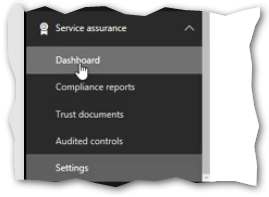
Office 365 also includes Threat Intelligence whose features include having the ability to simulate attacks such as:
- Password spray attack
- Phishing attack
- Brute-force attack
Advanced Threat Protection Reporting is available to provide real time info via a dashboard and or other threat management reports for better threat detection and management.
More Resources:
- Part 1: Introduction to O365's Advanced Threat Protection features
- Part 2: Office 365 data protection measures
- Use O365's OneDrive to backup your Sage 50 Database Daily
- 7 tips for securing your Sage company data
- Q&A: What to consider about storing your data in the cloud
- Where is MS Office 365 data located?
- Microsoft Updates and Service Changes and how they affect Sage 50CA
Thanks for reading!
For more resources visit: Sage Product Support Resources for help with products in North America






