Protect your business against eavesdropping of data or somebody guessing your passwords. As soon as it's available, upgrade your Wi-Fi gear to have the newest format called WPA3 (announced by the Wi-Fi Alliance June 2018*). This evolution of Wi-Fi is said to be better: faster, more secure and reliable. There's more to wireless networks than just connecting to them. There are some management options as well to select on your router. In the blog, Automatic Backups & Tips for Working with Sage Drive, we explored topics such as
- Internet speed and Wi-Fi
- Large company databases
- Multiple user networks
The best overall tip was to use a wired connection to the internet when using your Sage Business Cloud product. Why? Because if your Wi-Fi connection is weak, you can risk data packet loss that can lead to data corruption when the information entered doesn't get to the cloud and back.
If you must use Wi-Fi, we recommend not forcing programs shut and or turning off / putting computers to sleep too quickly to ensure that data synchronizes.
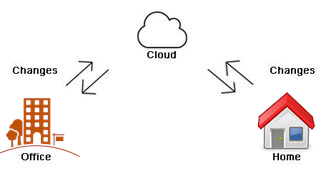
The main advantage of wireless networks over their wired counterparts is obvious. There's no cables, no port limitations and it can connect to many devices. However, the Wi-Fi broadcasted radio signal can encounter interference due to distance or poor set up and configuration. Troubleshooting the invisible is hard! Read this How-To-Geek blog on how to overcome interference issues for tips on where to place your router etc. And or reach out to an IT professional.
Dealing with Interference
Wi-Fi today can operate on two unlicensed frequencies: 2.4 gigahertz and 5 gigahertz. Interference mostly impacts the 2.4 gigahertz spectrum. "it's used by everything from baby monitors to cordless phones and even microwaves interfere" - Brad Wheeler, test and validation engineer at Allison USA
Expressed in dBm, short for decibel miliwatts, each device emits a certain signal amplitude of radio signal energy. With Wi-Fi, we're concerned with the strength of the signal that your device is receiving. If you can connect usefully to a network with a smartphone, you're likely to be able to connect with anything else.
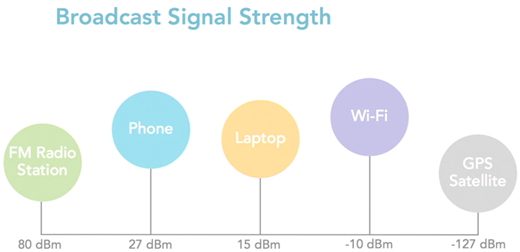
Although interference cannot be fully eliminated, we'll explore some of the administrative rules and network technologies that exist to minimize it below.
What Wi-Fi network is your Sage product connected to? Is it Secure?
Apart from looking out for interference, you'll want to beef up security. Keep customers off the same network you use for internal mission critical business activity.
Exploring Windows 10's Network Settings
In Windows 10, you can access the Wi-Fi connections that you have access to from the network icon on the task bar. You can connect or disconnect from any Wi-Fi network in this list if you choose to.
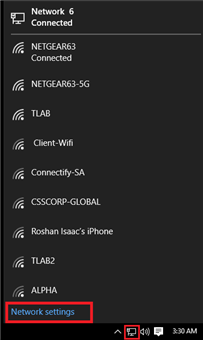
If you connect to a lot of networks the list can get pretty long. To take a look at your list. Click Start, then Settings, then Network & Internet. From here, choose Wi-Fi and select Manage known networks.
You can manually forget networks you know you'll never use again (like ShawOpen…) to keep Windows from trying to connect to them or to forget networks that Windows keeps connecting to when you're within range, but don't want to use. To do this, select the network, and choose Forget.
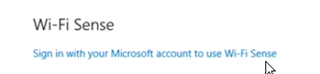
Wi-Fi Sense, located just below the Wi-Fi options, is another setting to consider. It allows you to connect to suggested Wi-Fi hotspots automatically. If you continually get connected to public hotspots that are slow or unreliable and have found that you have to disconnect anyway to get service another way, leave this turned off.
Tip: Remember to update the firmware of your Wi-Fi router to fix bugs and increase performance.
Security Measures for Enterprises
"For most homes and small businesses, WPA2-PSK is the best way to secure your network, [now the newest format is WPA3, listen to the podcast below*]. For an enterprise level business, PSK can provide security but may not be sufficient to protect mission-critical business information. Fortunately, there's a more robust solution that expands on WPA2, WPA2-Enterprise, or ENT. WPA2-Enterprise uses the same encoding and encryption methods as WPA2-PSK and, in fact, is often found on commercial access points." Brad Wheeler, test and validation engineer at Allison USA
When a client attempts to authenticate with a WPA2-Enterprise access point, they'll be prompted to enter a username and password. Contact your internet provider or an IT professional for more information about setting this up.
Other Resources:
|
Server / Network Setup |
EN |
FR |
|
How to install the connection manager on the server? |
||
|
How to configure Sage 50 in a server environment? |
||
|
How do I setup multi-user mode |
||
|
Configuring a firewall |
||
|
A network error has occurred |
Learn more about WPA3 on the Security in 5 - Podcast
Here's the link to the 5 minute Episode 272 – WiFi Security Improves, WPA3 Launches
Was this blog useful? Kindly leave us a like and rating on the right-hand side of this page.






