Got Payroll in Ontario? If not, then no need to worry about the following.
Check that you're not already on 2018.3
Prior to installing the 2018.3 update you should check Help > About Sage 50 to see if it says that you're currently on version 2018.2 or 2018.1 or 2018.0 (updates are cumulative*). Any 2018 version can be updated to the newest format directly.
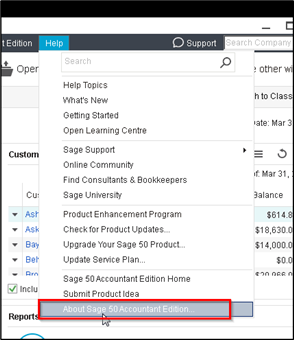
Step 1: Install the original Sage 50 2018.3 update
If you haven't already, then install the original 2018.3 update, it takes 2 minutes. Visit KB 88076 (FR article 260-1008014) and run and install the 178MB download.
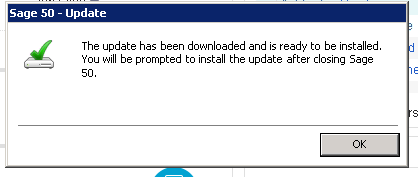
If your Sage 50 program isn't prompting you with the update, you can go to Help > Check for Product Updates…
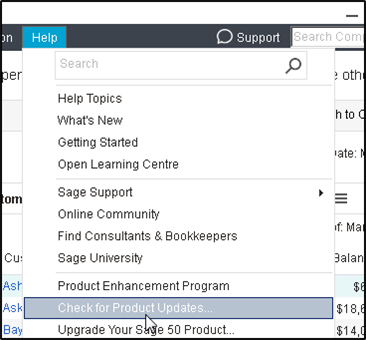
Once done installing 2018.3, you should see a message saying that "You have successfully installed the Sage 50 update without a problem."
Step 2: Do you need the hotfix?
Are you a Sage 50 CA user with payroll in Ontario?
IMPORTANT NOTE: If you do payroll in Ontario, then install this hotfix. The recently elected Ontario government has decided to roll back the tax changes planned for July 1st in Ontario. Our Tax Table update was already created and it was too late for us to go back. Therefore, we are going ahead with the July 1st update for everyone and still recommend that all clients install the 2018.3 update Our research and development team has provided the following KB 92012 (FR article 260-1009009):
- Download the Sage 50 CA 2018.3 Hotfix
What do the files look like Before 2018.3 hotfix but after the 2018.3 original install?
Prior to installing the Hotfix the default folder location for the files (for Windows 7 shown below) is:
- C:\Program Files (x86)\Sage 50 Accountant Edition Version 2018
The two files that will be updated with the hotfix are:
- Sage_SA.PayrollCalc.dll
- Sage_SA_PrlJour.dll
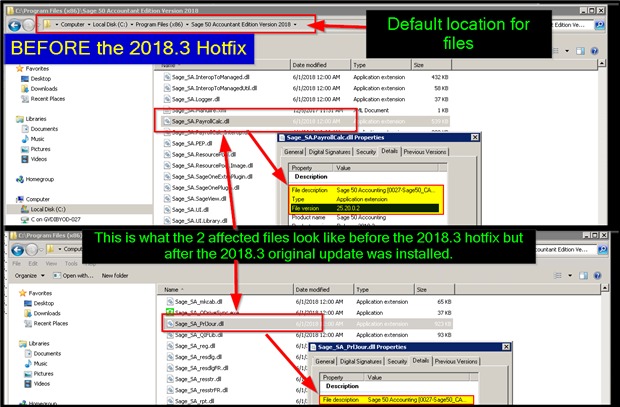
AFTER the 2018.3 Hotfix is installed
Once you've run the hotfix file, the only way to check whether or not you were successful is to review the file dates and descriptions. See screenshot:
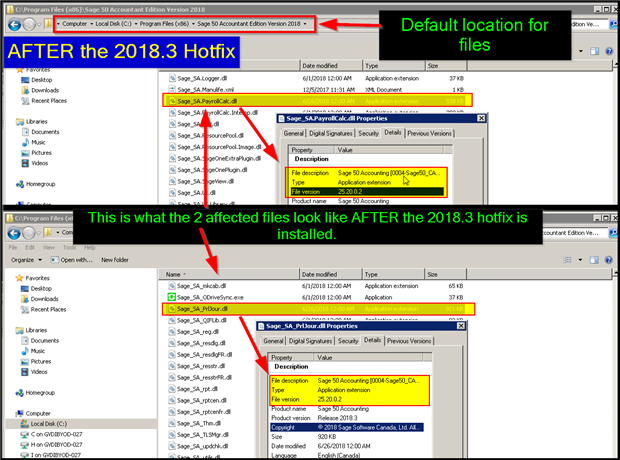
|
North America Products |
Community |
Knowledgebase |
Training |
Live Chat |
Online case |
Year-end |
|
Sage 50 Accounting—Canadian Edition |
Sage 50CA:
Sales: 888-261-9610
Service: 888-222-8985
Support:888-522-2722
Was this blog useful? Kindly leave us a like and rating on the right-hand side of this page.








 Demander
Demander Solve
Solve


 Connect
Connect


