Our Sage 50 US colleague, Kristo Ferk, put together this blog post on how to Never lose a receipt again with the Sage Capture app. We've adapted it for Sage 50 Canada. Thanks Kristofer!
Sage 50cloud (formerly called Sage 50c) integrates with an app called Sage Capture which is a fast and simple way to record your business expense transactions in Sage 50cloud allowing you to electronically file paperwork in Microsoft's OneDrive from anywhere. Sage Capture uses the convenience and security of Microsoft Office 365 to store your data in the cloud to liberate you from the office.
What can you do with the app?
- Record business expenses in seconds while electronically filing the related paperwork in OneDrive
- Help your office go paper free by capturing and electronically filing your paperwork in OneDrive
- Access Sage Capture recorded transactions which are stored in Sage 50cloud
- Record expenses and documentation while offline
Use images from your camera gallery or photo gallery to create transactions
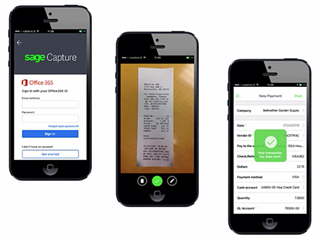
Setup Sage Capture via Office 365
If you’re an existing Sage 50cloud customer, simply download the app and log in with your Microsoft Office 365 credentials.
Sage 50CA
If you’re not, contact our Sage 50 CA sales team at 1-888-261-9610 to inquire about getting an O365 license linked to Sage 50cloud.
Sage 50US
Sage 50 US users can get started with Sage 50cloud Accounting and Microsoft Office 365 by contacting our dedicated team at 877.495.9904.
Requirements for iOS
- Device with iOS 9.3 or later
With the Sage Capture app for Sage 50cloud, you can easily snap pictures of your invoices, receipts, and other documentation with your mobile device and quickly enter details about the business transaction. The transaction and image is then saved in your company's SharePoint group on Microsoft OneDrive (access to this requires a MS Office 365 Business Premium license*) afterwards transaction(s) are downloaded into sage 50cloud CA.
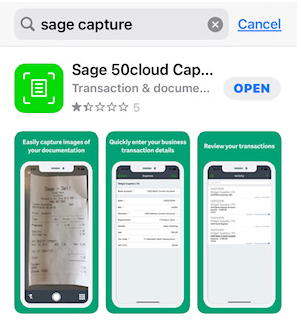
The transaction in Sage 50cloud will then include a link to the image for future reference.
Sage 50c Capture is available for iOS and now Android devices. Search for 'Sage 50c Capture' in the app store associated with your mobile device, or click the links below for direct access:
- Apple/iOS users can access it via the Apple App Store
- Android users can access it via Google Play Apps
For additional resources, please visit:
More Resources:
- Understanding Sage Capture, Sage Contact, and Sage Intelligence
- Sage | Accounting's features are now equivalent to the Sage 50 CA Pro edition (see Product Comparison and Features Chart)
- For more transaction management options, check out the Sage Business Cloud Marketplace for 3rd party integrations like Expensify, ReceiptBank, Stripe, PayPal and more!
Thanks for reading!
For more resources visit: Sage Product Support Resources for help with products in North America






