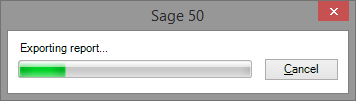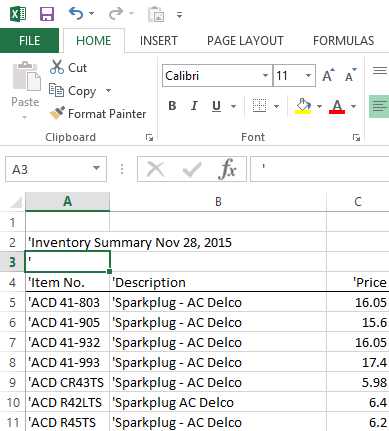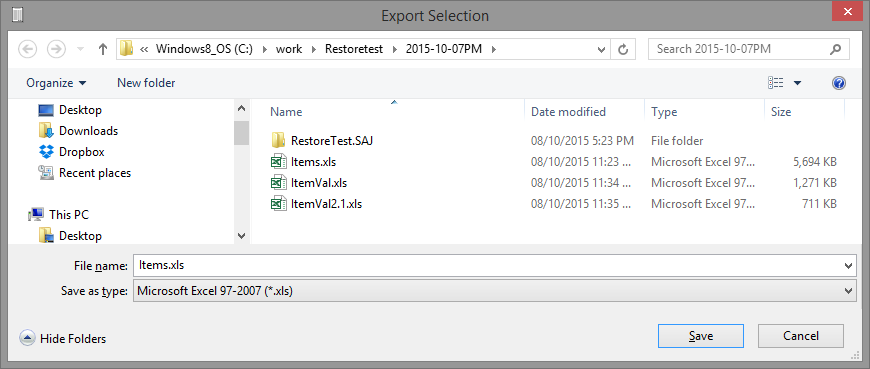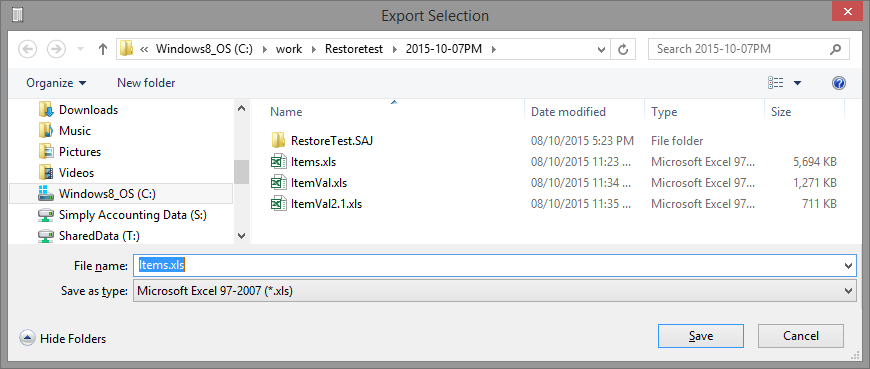Hi,
Has anyone else run into this issue? I'm trying to export a full receivables aging to Excel to do some analysis on it. This is a very large file, with nearly 20,000 invoices, but...
Exporting to text takes around 1 second. Exporting to Excel on an old Pentium IV workstation without Excel takes about 15 seconds.
This is the progress on Windows 8 / Office 2013, after 45 minutes:
Progress bars are notoriously difficult to program, so it's hard to be sure, but this looks like it has another 3 hours to go, so...
An export takes roughly 900 times as long to Office 2013, versus exporting in Excel 2.1 format.
Is there a setting in Excel, or in Sage 50, or in Windows, that anyone has come across, that will improve the speed?
Thanks,
Randy