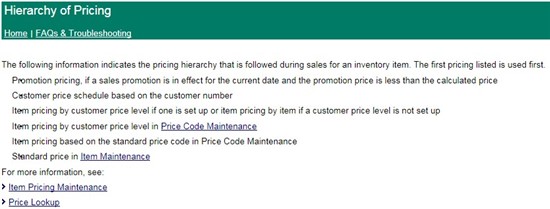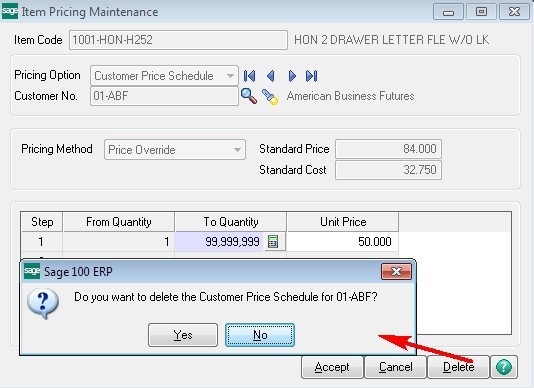Hello!
I am having a problem importing records with Visual Integrator using the IM_PriceCode table. HELP!
In the past, we have used this table to manually import customer pricing, basically uploading the CustomerNo, ItemCode, & Price directly into each customer account - using an Import Job that was created. So now every single item on every single customer is set to "Price Override", with the designated price listed. This was originally meant to be a solution to our pricing problems - we have a lot of items, and a lot of customers, with a lot of different pricing - but has become more of a bandaid and doesnt seem to actually work moving forward... every time we add a new item or need to edit pricing for customers (which is often) we have to go through hundreds of customer pricing files, update the one item, then upload the hundreds of customer files individually... its a chore, its inefficient, and it isnt sustainable.
I've spent the last three days researching & learning about how the price codes work, how the price levels work, how the pricing heirarchy of the system works... and think that I have figured out how I would need to set up the accounts to work within the systems current capabilities without this amount of manual maintenance... but now am facing going through each individual account, for each item in our system, and switching it from "Pricing Override" to "Pricing Discount Amount",etc.
- Right now, each customer account's Pricing Method is set to "O" (for all items) with no regard to the price codes/levels - and I'd like to set it them all to "P" (for all items) so I can figure out a way to set up the price codes/price levels so everything is automatic as we add new items...
- When run the Customer Pricing Report from the Accounts Receivable Module, it lists that the Price Source is from the "Item/Customer Price" when I think I want it to say "Price Code".
- Also, what is the PriceCodeRecord - is that the Pricing Heirarchy level that is assigned?
Mind you, I'm testing this Import Job business on only one account, an unimportant account - so if I mess it up I dont mess up anything important...
So I went back through Visual Integrator, studied the original Import Job that got us in this mess, and tried to duplicate it so I could change back the Pricing Method & restore the other fields to their default settings - I was hoping I could replace the Pricing Method to all accounts in one fell swoop - but every time I try to run the Import Job it tells me that the Customer No is not on file... UGH! Am I on the right track here, or is there an easier way to do this!?
HELP!
This is all I'm trying to import!
Just one of the couple of error messages I've been getting! Sometimes it says Item Code is Required, or Price Code is required, so I add them as under "assign", but then it will say things like "CustomerNo is not on file" - when it is certainly a valid & active customer no!