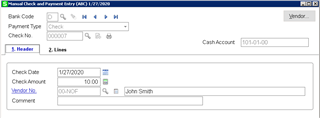One of clients had a positive pay record rejected by the bank because, when the cut was check it was cut using the vendor's remit-to address/name, but apparently, the bank needs the 'parent' company's name in the file (Vendor Master name). Seems to be that the file should include the actual name on the check, but the client insists that's the case.
Anyone else come across this or know if it is possible to include the vendor's 'main' name in the file? (the positive pay setup doesn't have this field available). Thanks!