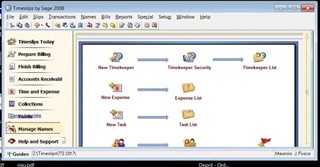Worked perfectly on Friday 8/11/17. Ran Windows 7, java and adobe updates, as well as installed Office 2013 on Saturday. Tested it after the updates and it worked. Tried yesterday now its not working???? Help!!!!
Timeslips 2008 opens but will not populate any data. I don't get any errors just the window with the tool/menu bar across the top. The app recognizes the network database location (z:\timeslips\....etc. and appears to load it. I get the searching/opening database window top left corner, then the next screen which I click ok. After that I have the center of the screen is blank. I have a the toolbar across the top but no data populates the screen. No errors pop up, the menus appear to work and when clicked on will pull down, but If I try clicking on a command or search nothing happens, no further windows open and the system has no response. It will not allow me to shut down or exit the program unless I go to task manager and end the timeslips.exe file. Attached are screenshots I get when opening the program as well as my mapped drives. Absolutely any input suggestions or solutions you may have would be greatly appreciated. 



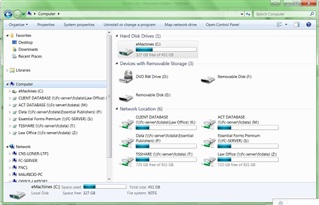 Any suggestions, I am at a loss.
Any suggestions, I am at a loss.