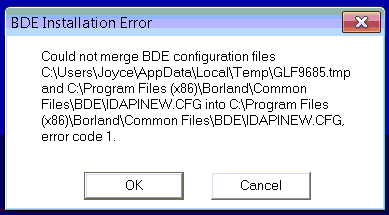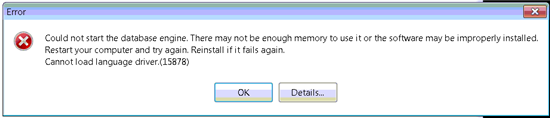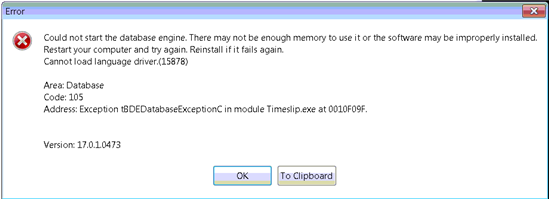Here is what I have. I got Timeslips 2009 installed on 4 computers. They all share it from one computer. I purchased a new computer (with windows 7 64 bit) and installed timeslips and I am get this error when it installs BDE.
I click on OK and set the Station Administrator to the correct "Install path" and "Database location (which I for some reason have to set everytime I got to the station administrator)." Then when I open Timeslips it shows the errors below.
I open the "Station Administrator" again (set the database path again) and try "Diagnosing this computer," which tells me to install the language driver by running the BDE install again. I do that with the same "Could not merge the BDE configuration files" error as I did before.
I figured that something got corrupt so I uninstall everything and reinstalled everything again with all the same symptoms.
Any help is very much appreciated in advanced.