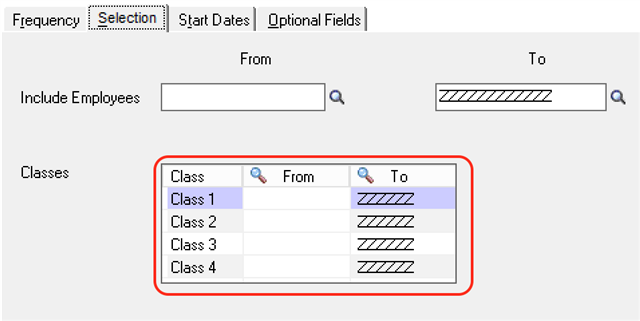How do you guys handle Employee Selection Lists in Payroll for lots of employee turnover.
For example, we have 2 different payroll selection lists. One for Weekly Salaried Employees, and one for Weekly Hourly Employees and we do 2 separate payroll runs. It's becoming a real pain to constantly re-create a list of new hourly employees using the criteria.
It would be nice if payroll would automatically look at the Class we have setup and refresh the Employee Selection list. Anybody do something similar - or is there a better way. I believe the old Abra Suite 9.x product used payroll groups - but that doesn't exist in HRMS.
Thoughts?
Zack