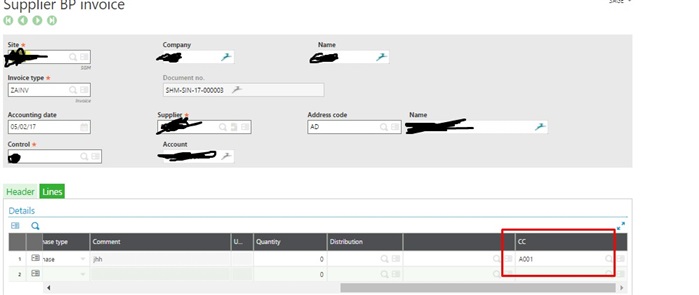Hi ,
I have created a dimension and done the all the required setup and trying to select the dimension at line level on transaction entry form (BP Supplier Invoice ) , shown below ,
I am able to see the dimension i defined which is boxed in RED but its not allowing me to pick any dimension values unfortunately.
Can somebody pls help me over this .
Thanks