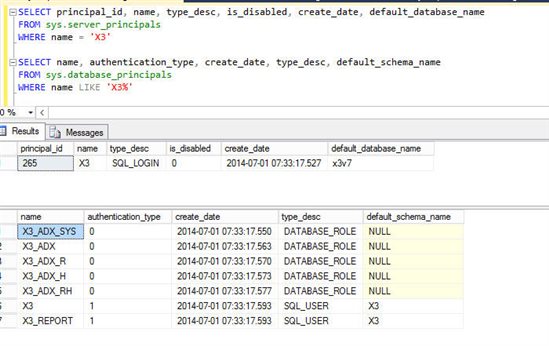When loading the SEED folder in the Safe X3 management console, I get the error: Login failed for user 'SEED'.: Erreur SQL Server. There was no opportunity to setup anything for this user, so I don't know how to make it install properly. It went on to say it was completed but it received errors in the trace and the folder was not created when it finished. Anyone else seen this?
Kelly Hamann