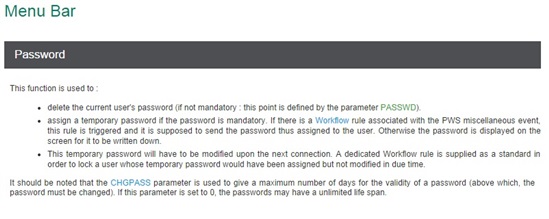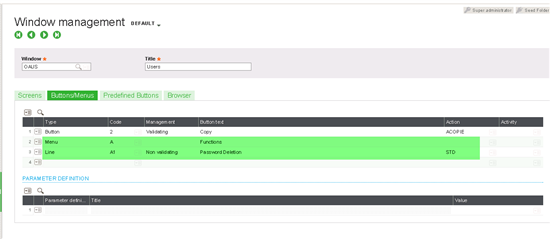On two X3 version 7 installs with patch 5, the password button in Setup > Users > Users is missing. I know this doesn't matter when logging into Syracuse, but Addons like ADC still use this user account and password. How would I go about resetting a user password at the folder level in version 7?
Thanks,
Kurt Bauer