If you are a customer with a large number of users, you'll be happy to know you can now install one or more additional process servers to balance the load of CPU and memory usage.
Prior to Product Update 9, there was no load balancing concept after installing a separate process server. You needed to create a separate endpoint for each folder/connection - one using the main process server and one for each process server. You also needed to decide if each user should use the process server or main application server.
With Product Update 9, those days are over! Syracuse will now manage the load of the process servers automatically. With the introduction of runtime load balancing, it's now easier to manage connections using different process servers. Here's how.
Before you begin
In order to setup additional process servers, you'll want to follow the steps below. The first three steps are similar to steps taken on previous versions.
- Install the process server.
- Configure the new process server in the Safe Console.
- Copy the certificate from the Syracuse server to the new process server in the proper location.
Once you've done those three steps, you'll be ready to set up things on the X3 side.
Add additional process servers
- Open Administration, Endpoints, X3 solutions.
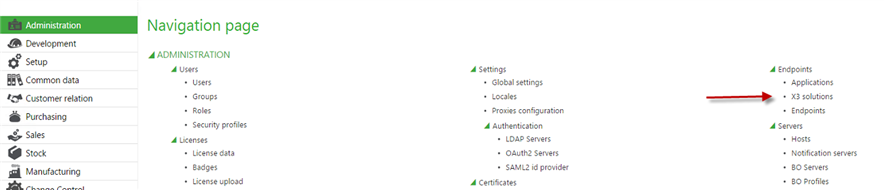
- Click on action button on your solution line and click Detail.
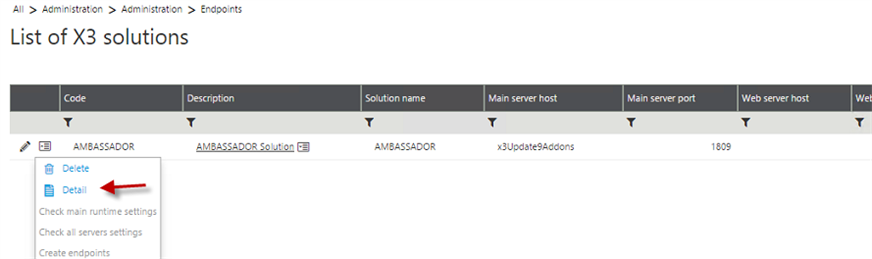
- Click on Edit.
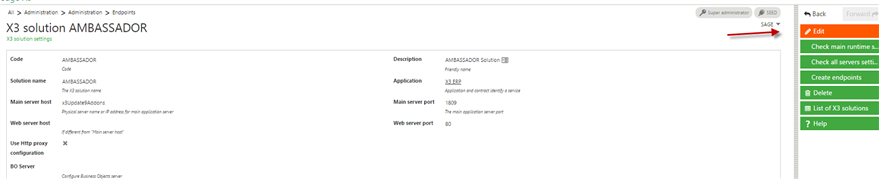
- Now you can manually add your new process server at the bottom of this screen. If you make any changes to the main process server field, this function will automatically synchronize itself with the solution file and add the new process server you have configured.
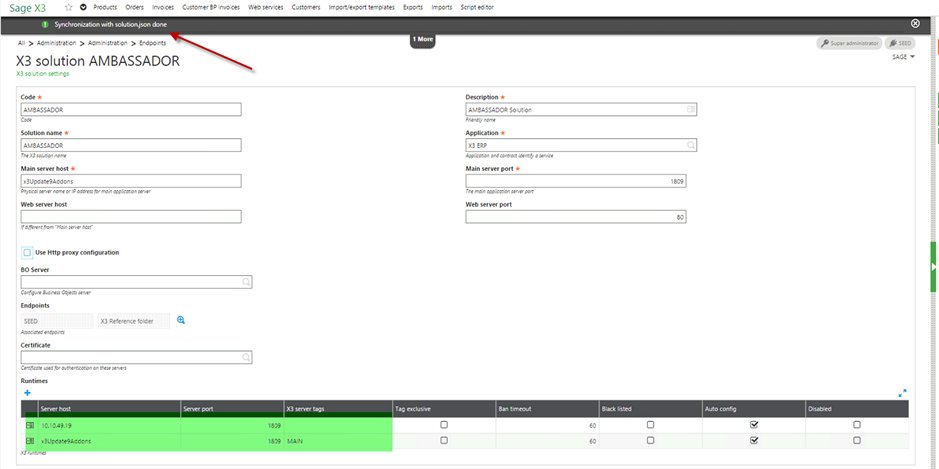
- Click Save.
Now that several run-times exist, the load balancer will use a "Round-Robin" algorithm that selects a runtime at connection time.
Please note that you can assign a server tag to your new process server. This will foce a group of users to still use a dedicated process server, and not use the automatic load balancing.

