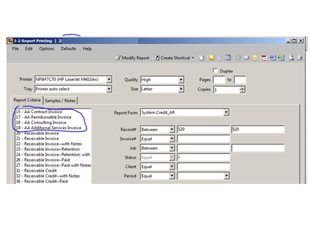Hi,
We are working on two company files, each with their own separate logos, and reports.
The reports are linked which is causing us to overwrite the other company reports.
Editing one company report overrides the other company report.
How do we unlink to keep separate reports?
Thanks!