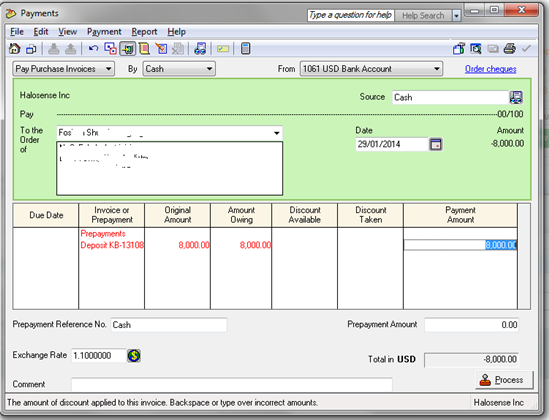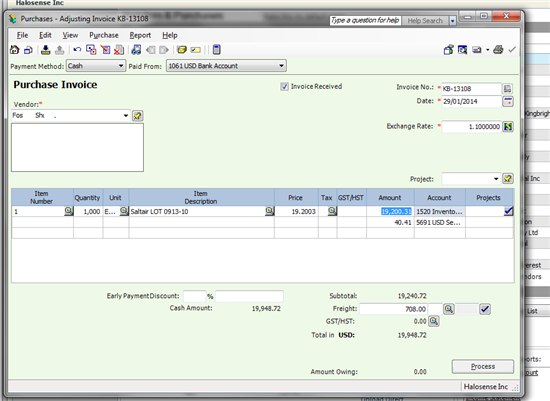Hello,
I use Sage 50 Pro and I had a prepayment for inventory last year in the amount of $8000. This year in Jan I paid the difference ($11000) and received the inventory. I expected when I go to Purchase Invoices and post the full amount ($19000) in inventory, the prepayment to show up. It does not!!!
I closed last year, in the balance sheet I can see that there is the account 1300 prepayments with a balance that I should be able to use against the Purchase invoice. Am I doing something wrong?
Thank you for your help!