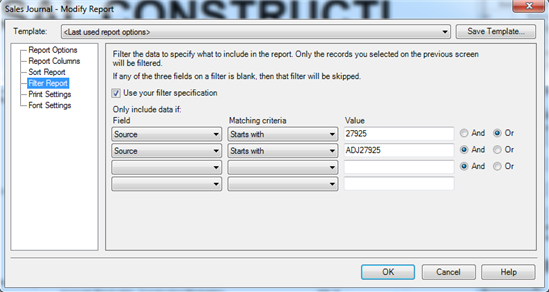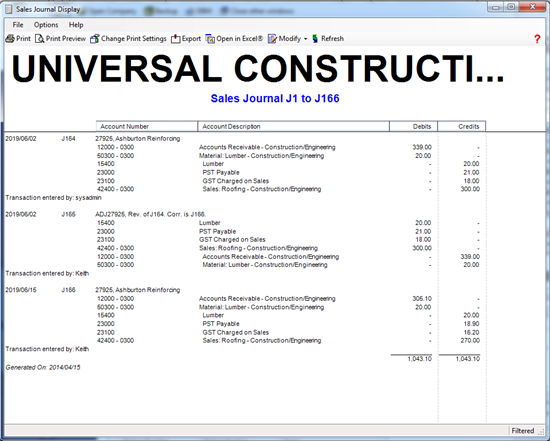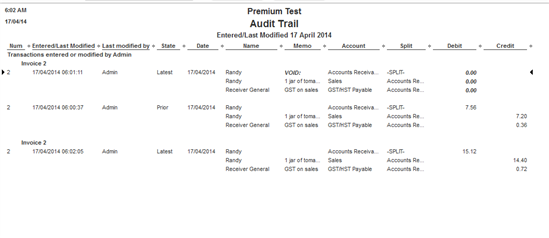Keith
in another discussion you stated
Sage 50 has the function to see which user makes the journal entry by going to
Reports, Transactions Details, All with a check mark to User.
This only applies to invoice because there is no entry posted to the book
when it is an order or quote.
I presume you meant
reports->journal entries -> all
when I do that, and I check 'user', it doesn't allow me to filter which user I would like to
report on - or is there a way to filter by user in Sage, that I'm missing ?
and the report is really a who-dunnit report, not an audit trail
for example
apr 1, Keith creates a sales invoice, price 100$
apr 12, Roger incorrectly changes the invoice's price by giving a 10% discount
apr 15, someone is trying to see the history of what happened with this invoice, ie. the initial transaction and the modification
the user checkbox with a date range of Apr 12th, will show Roger's change, but will not show both transactions
the same report with a date range of Apr 1-12, doesn't group the transactions for this invoice together
is there a way to show both transactions in Sage, grouped together ?
Sage 50 Canada
Welcome to the Sage 50 Canada Support Group on Community Hub! Available 24/7, the Forums are a great place to ask and answer product questions, as well as share tips and tricks with Sage peers, partners, and pros.
Payables and Receivables
audit trail followup from another discussion