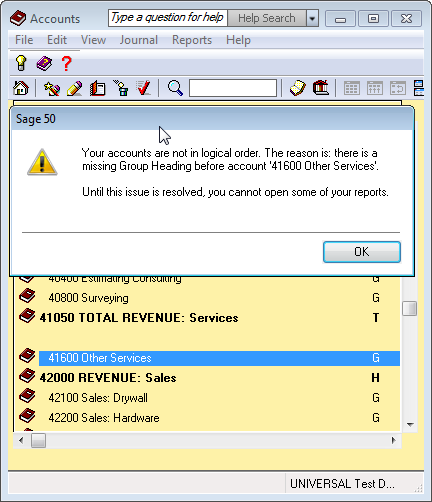I added an account, incorrectly. Now it is saying that my account doesn't have a group heading, so I can't see any financial statements etc. until this problem is fixed. Does anyone know how to add a group heading?
Sage 50 Canada
Welcome to the Sage 50 Canada Support Group on Community Hub! Available 24/7, the Forums are a great place to ask and answer product questions, as well as share tips and tricks with Sage peers, partners, and pros.
General Discussion
Chart of Accounts