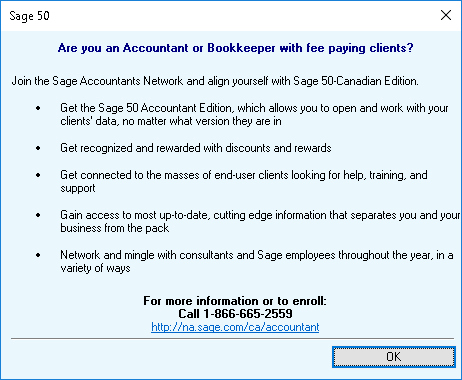I'm getting a message every day "Are you an Accountant or Bookkeeper with fee paying clients?
There should be a "No" button:
Because, while the 'fee paying' part sounds attractive to me, the 'clients' part does not.
Starting next week, I'm going to that link and filling out the contact form every time I see the message. I might even write a script.