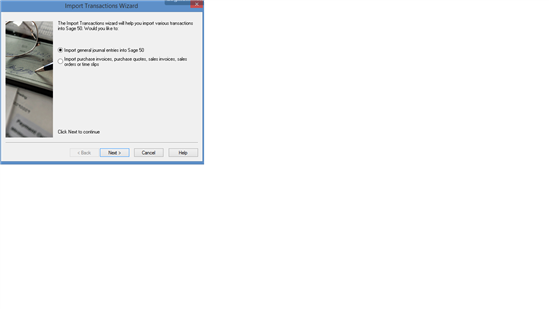A client uses Sage 50 for their bookkeeping. We provide the adjusting entries for the end of year, as well as reconcile the various bank and credit card statements, and make any corrections. They have their own .SAI; they send us a .CAB of their file and we do our work on this copy.
I enter a single, large entry to account for all the year end adjustment on our .SAI. Once complete, I will also have to enter the same entry on their .SAI.
Since they have sent the .CAB to us, they have continued their bookkeeping (about three months worth.) As such, I cannot save our .SAI and apply the backup to theirs (as many entries have since been transacted.)
My question is: is it possible to save the entry and apply it to the clients .SAI, rather than keying in the entire entry from scratch on their .SAI? It's about 125 lines, each with a full comment.
Thank you.