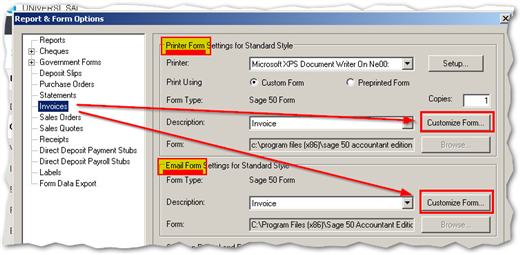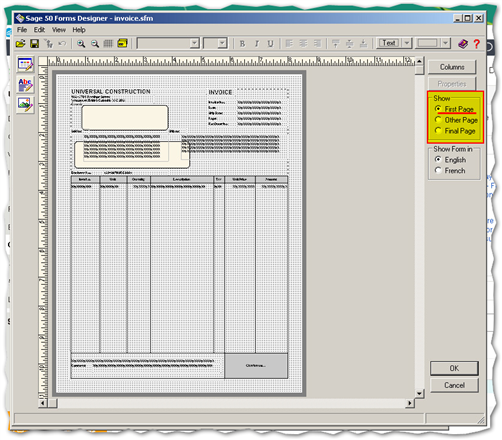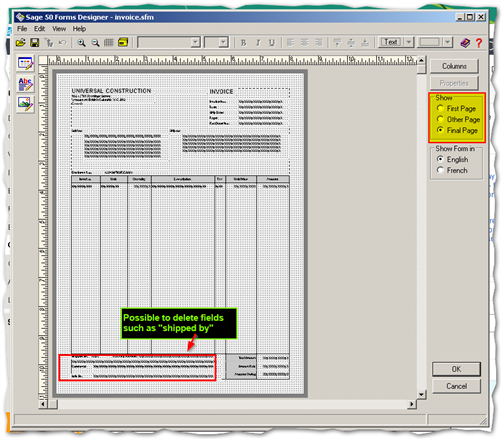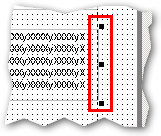How do you delete the "shipped by" and "date" fields on the last page of an invoice or quote?
After accessing Setup > Report & Form Options, select your form from the left hand side and go to the "Customize Form…" button on the right for either the printer or emailed form settings (usually the same form is used for both).
Once you get to the template screen, note the difference between the first and last page selections in the Show box on the right side.
First page of a Customized Form
Last page of a Customized Form
Any changes to margins or text added on the first page affects the last page. However, the last page has additional info that can be deleted.
Tip*: Click into a blank space on the side of the page to get rid of the black boxes around an unwanted selection.