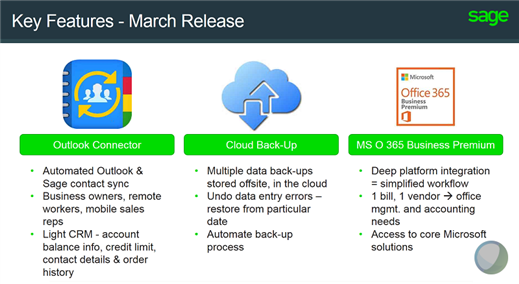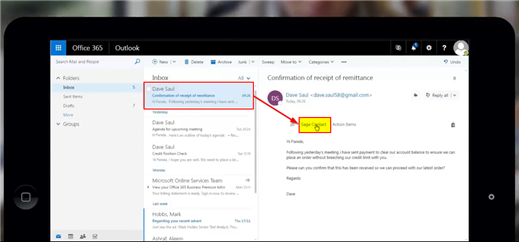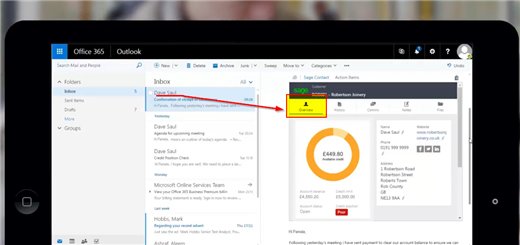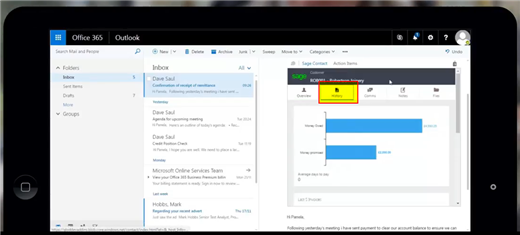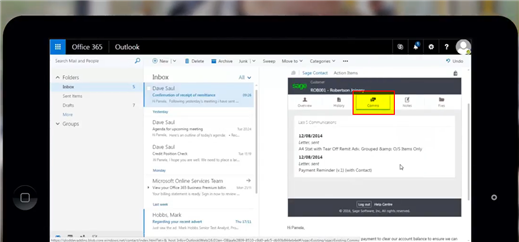Sage 50c subscriptions now include the option of linking up to MS Office 365 Business Premium. If you've purchased this option you'll need to have Sage 50 2017.1 with the component installed.
What's Included in the 2017.1 Component Software Update?
Starting March 2017, Sage 50c integrates with Microsoft Office 365.
Freedom!
Through the integration between Sage 50c and Office 365, customers will be able to create backups of Sage 50 company data in the cloud and see current customer and vendor financial information within Microsoft Outlook.
Starting March 2017, we are offering Sage 50c with Office 365. Customers will purchase Sage 50c and a 1-user of Office 365 Business Premium together. Contact Sales for more details at 1-888-261-9610 Monday to Friday from 6AM to 5PM PST.
This partnership provides a complete accounting and business management solution unlike anything competitors have yet done for customers in Canada, U.S. & the UK.
Small business accounting and office management has long needed one solution. We are very excited to see Sage and Microsoft partner in delivering this value to end users. We are building a strong platform for the development of future Sage 50c features.
Benefits to using the integration?
What the Outlook connector brings to the table is accessibility, users no longer have to be an accountant user of Sage 50 directly to reap the benefit. All users will have access to customer information on the go.
Automatic cloud backups, and peace of mind that data is stored safe online on the cloud.
- MS Office 365 Business premium integration means having only one bill from one vendor, a one stop shop environment for customers.
- Sage 50 client receipts data would be stored in Microsoft's One Drive
Introducing: Sage Contact
Check out the video overview, for more on the below. The Canadian version of the integration will be similar to this UK version.
Log onto Office 365 from anywhere, and open a customer's email then select Sage Contact.
After selecting Sage Contact, see the Overview section for client's account balance, credit status and contact information.
Also view History for information on money owed and average days to pay details.
The Communications section provides quick access to documented interactions with the client and the Notes section allows for the input of new interactions.
Stay tuned as these launches are happening internationally throughout the year.
Get ready to start thinking: "This is my office!" from any location. Sage 50c integration with Office 365 empowers you to check on your business financials from anywhere, no more need to be tied to a desk!