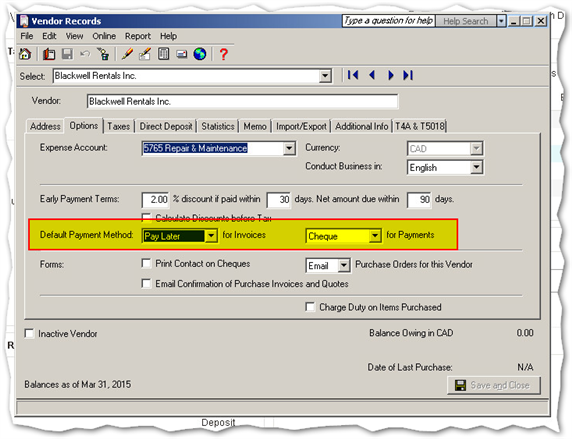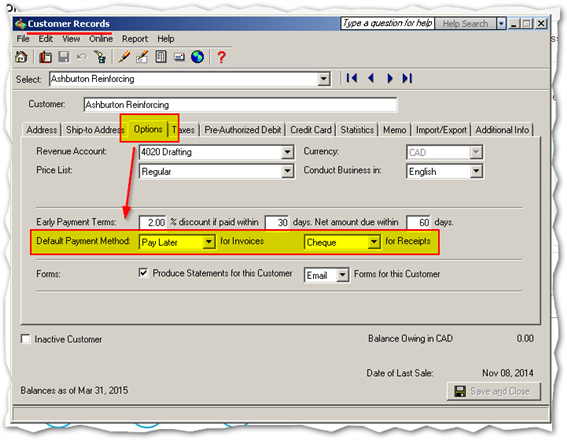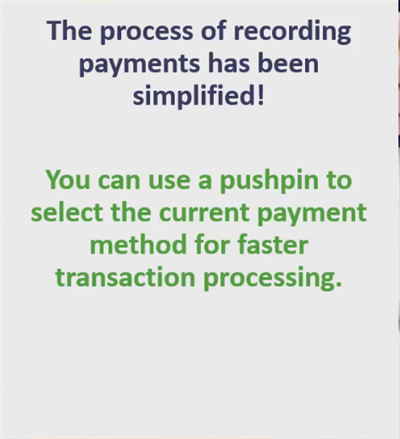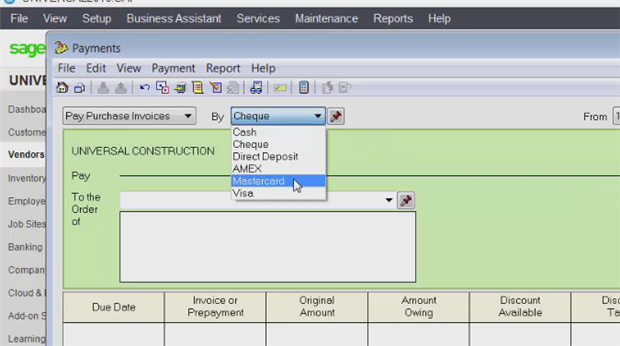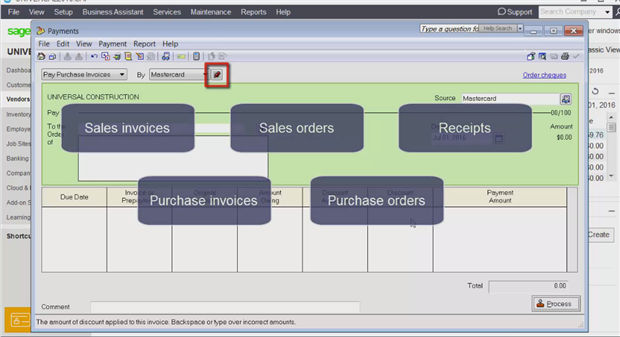The release of Sage 50 2017.1 saw improvements to transaction processing.
The Sage 50 2017.0 update made it possible to select a default payment method on the profiles of individual vendors and clients.
Vendor profile example
Client profile example
We received lots of feedback from our customers so our developers improved the new feature in the 2017.1 update.
When processing customer or vendor payments in Sage 50 2017.1, various transaction windows allow you to use a pushpin to select the current payment method for faster transaction processing. This keeps the same payment method until you manually change it, bypassing whatever is set for the vendor or client on the options tab.
Step 1: Select payment method
Step 2: Press the pushpin to process multiple payments using the same payment option
The transaction screens for customer Quote, Order, Invoice and Receipts all have this new feature. It even applies to selecting clients or vendors names! Try it out :D